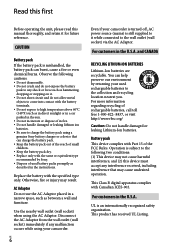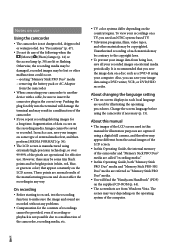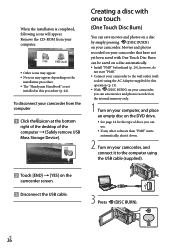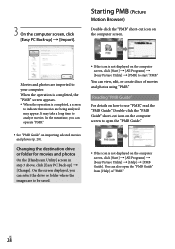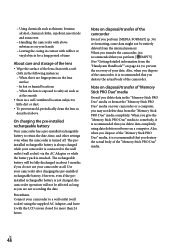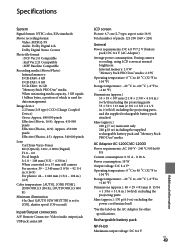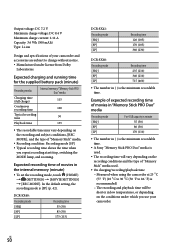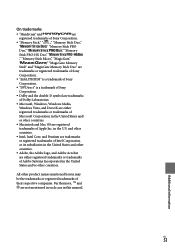Sony DCR-SX40 Support Question
Find answers below for this question about Sony DCR-SX40 - Handycam Camcorder - 680 KP.Need a Sony DCR-SX40 manual? We have 1 online manual for this item!
Question posted by misdas on September 8th, 2012
Need Cd For Sony Handycam Dcr-sx40
C D was damage, need to download CD to my computer, Please direct me to a link
Current Answers
Related Sony DCR-SX40 Manual Pages
Similar Questions
Can I Use External Microphone On My Dcr-sx40.?
(Posted by henryvidangos 8 years ago)
Dcr-trv17 Video Camera
WERE CAN I GET SOFTWARE FOR THE DCR-TRV17 VIDEO CAMERA
WERE CAN I GET SOFTWARE FOR THE DCR-TRV17 VIDEO CAMERA
(Posted by BROUX 11 years ago)
Need Sony Handycam Charger
(Posted by zupasha 12 years ago)
Where I Can Get A Memeory Stick For The
Sony Dcr Pc101 - Handycam Camcorde -1.0
Sony DCR PC101 - Handycam Camcorder - 1.0
Sony DCR PC101 - Handycam Camcorder - 1.0
(Posted by drfsantos 12 years ago)
Free Operation Manual For Dcr Trv27 Digital Video Camera Recorder
i want a free copy or download for an operation manual of sony dcr tvr27 digital video camera record...
i want a free copy or download for an operation manual of sony dcr tvr27 digital video camera record...
(Posted by sevengrace 12 years ago)