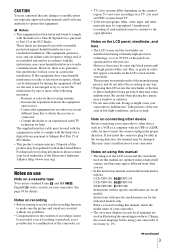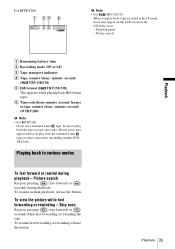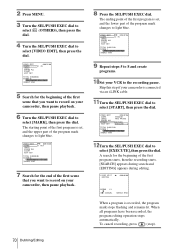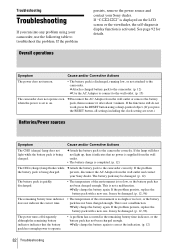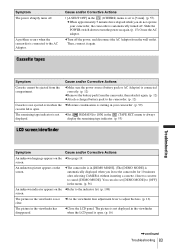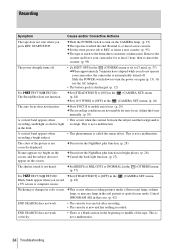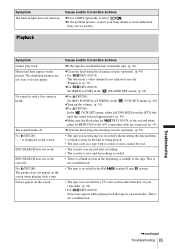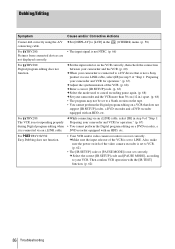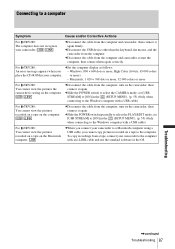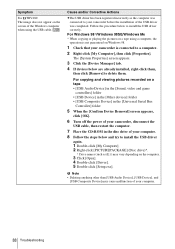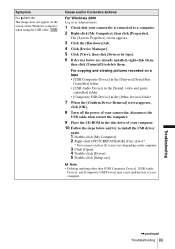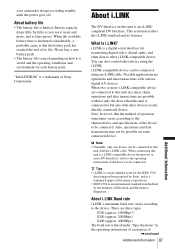Sony CCD-TRV138 - Handycam Camcorder - 320 KP Support and Manuals
Get Help and Manuals for this Sony item

View All Support Options Below
Free Sony CCD-TRV138 manuals!
Problems with Sony CCD-TRV138?
Ask a Question
Free Sony CCD-TRV138 manuals!
Problems with Sony CCD-TRV138?
Ask a Question
Most Recent Sony CCD-TRV138 Questions
Sony Ccd-trv138 Ntsc Uses What Kind Of Tapes
(Posted by tkchino 9 years ago)
How Do U Turn It On
(Posted by oolie 10 years ago)
Buying Accesories
how can i purchase a usb cable and the cdrom software for my ccd-tvr138/tvr338 camcorder
how can i purchase a usb cable and the cdrom software for my ccd-tvr138/tvr338 camcorder
(Posted by rlgia 10 years ago)
Just Found This Camera In The Attic. I Can't Get It To Play On Our Tvs?
Both the 3 end cord and the 2 plug cord(red & white) won't work. All I get is audio. UIs there a...
Both the 3 end cord and the 2 plug cord(red & white) won't work. All I get is audio. UIs there a...
(Posted by sacraine 10 years ago)
Helpsony Cod-trv138
it records but the play back has sound but no video
it records but the play back has sound but no video
(Posted by lynngaddy1 11 years ago)
Sony CCD-TRV138 Videos
Popular Sony CCD-TRV138 Manual Pages
Sony CCD-TRV138 Reviews
We have not received any reviews for Sony yet.