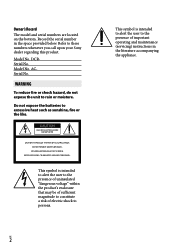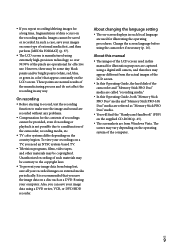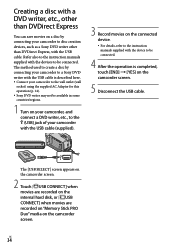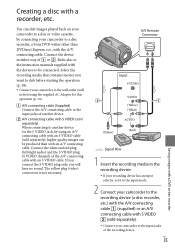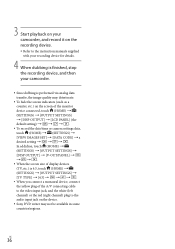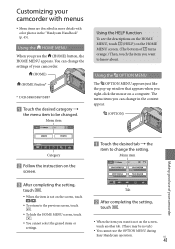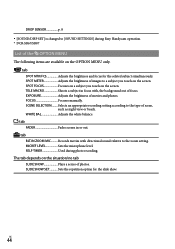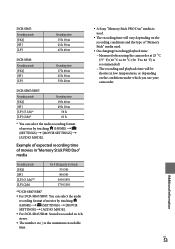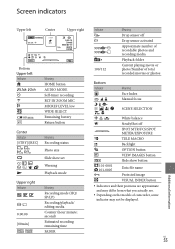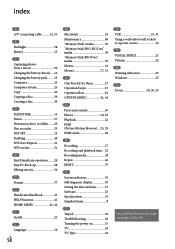Sony DCR-SR67 - Handycam Camcorder - 680 KP Support and Manuals
Get Help and Manuals for this Sony item

View All Support Options Below
Free Sony DCR-SR67 manuals!
Problems with Sony DCR-SR67?
Ask a Question
Free Sony DCR-SR67 manuals!
Problems with Sony DCR-SR67?
Ask a Question
Most Recent Sony DCR-SR67 Questions
My Sony Sr67e Cam Showing Hdd Error What Can I Do
(Posted by raops2008 11 years ago)
How Do You Record Time Lapse Video On A Sony Handycam Dcr-sr67
(Posted by Anonymous-68245 11 years ago)
Hi
I Then Transferred To A Computer Can Not Capture The Recorded Video. The D
(Posted by bmmehr 11 years ago)
Uploading To Imac
How do I upload videos to the i mac from my Sony Handycam DCR-TRV19 Camcorder - 680 KP
How do I upload videos to the i mac from my Sony Handycam DCR-TRV19 Camcorder - 680 KP
(Posted by jennydmtt 11 years ago)
How To Do Live View On A Laptop?
how to do live view on a laptop?
how to do live view on a laptop?
(Posted by badudlestech 12 years ago)
Sony DCR-SR67 Videos
Popular Sony DCR-SR67 Manual Pages
Sony DCR-SR67 Reviews
We have not received any reviews for Sony yet.