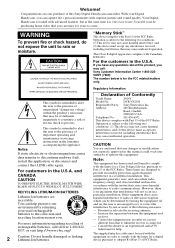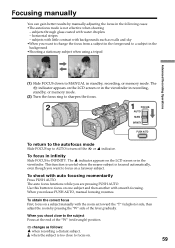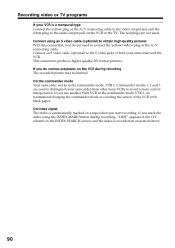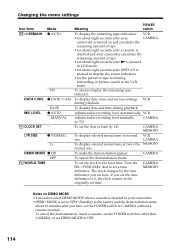Sony DCR VX2100 - Handycam Camcorder - 380 KP Support and Manuals
Get Help and Manuals for this Sony item

View All Support Options Below
Free Sony DCR VX2100 manuals!
Problems with Sony DCR VX2100?
Ask a Question
Free Sony DCR VX2100 manuals!
Problems with Sony DCR VX2100?
Ask a Question
Most Recent Sony DCR VX2100 Questions
Can You Up Load To Youtube And Could You Please Tell Me How
Can you upload to youtube and how do you do it
Can you upload to youtube and how do you do it
(Posted by MrDakcloudz 8 years ago)
Memory Stick Card Pro Duo
There is univesal memory stick card for this video camera?
There is univesal memory stick card for this video camera?
(Posted by leont9 10 years ago)
Where Is The Night Mode On The Dcr Vx 2100?
Where is the night mode switch?
Where is the night mode switch?
(Posted by kalkinsrj99 11 years ago)
Tracking Issues?
I recorded an event with a brand new tape and when i play it back the audio cuts in and out and the ...
I recorded an event with a brand new tape and when i play it back the audio cuts in and out and the ...
(Posted by gifforc 11 years ago)
How Price Of Sony Dcr Vx2100 Price In India
(Posted by gauriarts 11 years ago)
Sony DCR VX2100 Videos
Popular Sony DCR VX2100 Manual Pages
Sony DCR VX2100 Reviews
We have not received any reviews for Sony yet.