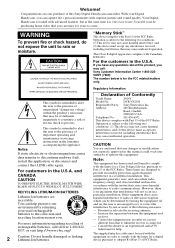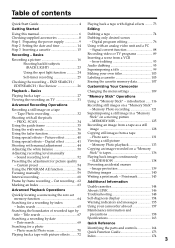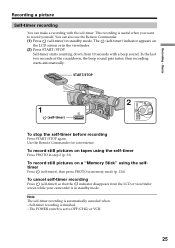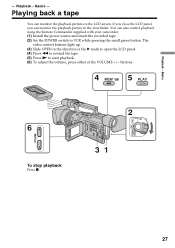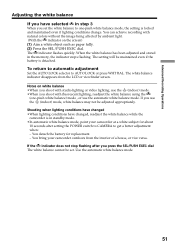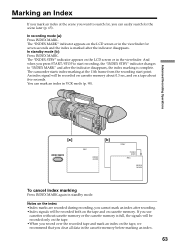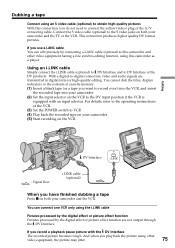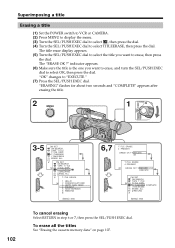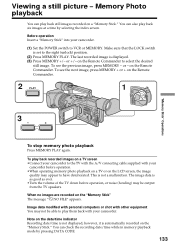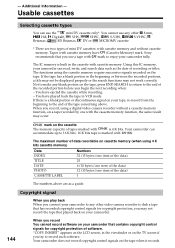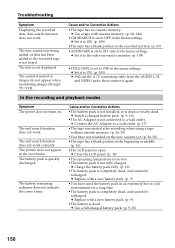Sony DCR VX2100 Support Question
Find answers below for this question about Sony DCR VX2100 - Handycam Camcorder - 380 KP.Need a Sony DCR VX2100 manual? We have 1 online manual for this item!
Question posted by gifforc on December 12th, 2012
Tracking Issues?
I recorded an event with a brand new tape and when i play it back the audio cuts in and out and the video has "splotches" in it. could it be the tracking and if so how do i adjust that?
Current Answers
Related Sony DCR VX2100 Manual Pages
Similar Questions
How To View 8mm Video On Sony Dcrtrv460 Digital8 Handycam Camcorder
(Posted by imgar 10 years ago)
Memory Stick Card Pro Duo
There is univesal memory stick card for this video camera?
There is univesal memory stick card for this video camera?
(Posted by leont9 10 years ago)
Malfunctioning Of My Camera - Dcr- Dvd808e Model
When I insert a brand new disc into the camera, there's a notification that asks whethere I shold li...
When I insert a brand new disc into the camera, there's a notification that asks whethere I shold li...
(Posted by phirut 11 years ago)
My Videos Won't Play Back It Will Only Play Audio.
How can i the play backs on my tapes to play audio AND video?
How can i the play backs on my tapes to play audio AND video?
(Posted by kingrandi 12 years ago)
Where I Can Get A Memeory Stick For The
Sony Dcr Pc101 - Handycam Camcorde -1.0
Sony DCR PC101 - Handycam Camcorder - 1.0
Sony DCR PC101 - Handycam Camcorder - 1.0
(Posted by drfsantos 12 years ago)