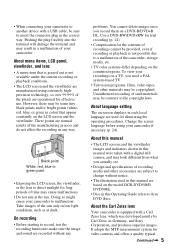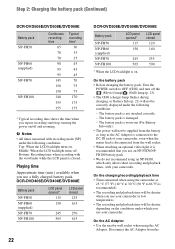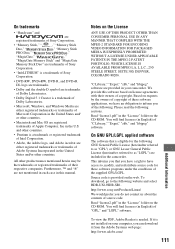Sony DCR DVD808E - Handycam - Camcorder Support and Manuals
Get Help and Manuals for this Sony item

View All Support Options Below
Free Sony DCR DVD808E manuals!
Problems with Sony DCR DVD808E?
Ask a Question
Free Sony DCR DVD808E manuals!
Problems with Sony DCR DVD808E?
Ask a Question
Most Recent Sony DCR DVD808E Questions
Sony Dcr Dvd808e
hi there i have sony dcr dvd808E ,where can i find drivers for these camera.my cell 0732744039email ...
hi there i have sony dcr dvd808E ,where can i find drivers for these camera.my cell 0732744039email ...
(Posted by nom200278922 9 years ago)
Malfunctioning Of My Camera - Dcr- Dvd808e Model
When I insert a brand new disc into the camera, there's a notification that asks whethere I shold li...
When I insert a brand new disc into the camera, there's a notification that asks whethere I shold li...
(Posted by phirut 11 years ago)
Sonyhandycam Dcr Dvd803
i cant play my recent videos from my sonyhandycam dcr dvd 803, when the disc inserted, no disc sudde...
i cant play my recent videos from my sonyhandycam dcr dvd 803, when the disc inserted, no disc sudde...
(Posted by glenodaclaylee 11 years ago)
Popular Sony DCR DVD808E Manual Pages
Sony DCR DVD808E Reviews
We have not received any reviews for Sony yet.