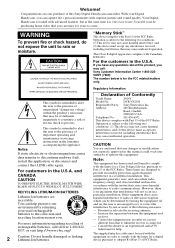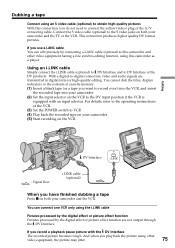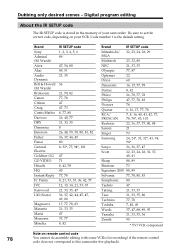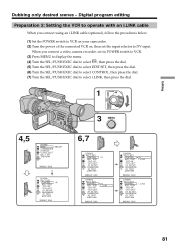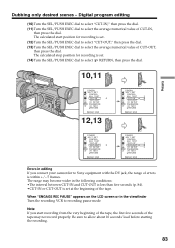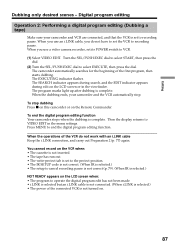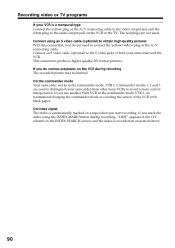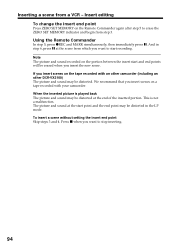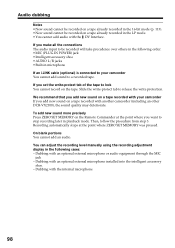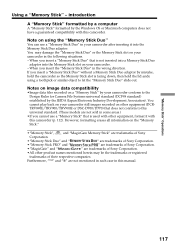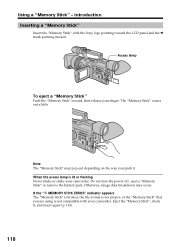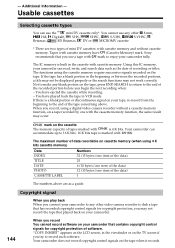Sony DCR VX2100 Support Question
Find answers below for this question about Sony DCR VX2100 - Handycam Camcorder - 380 KP.Need a Sony DCR VX2100 manual? We have 1 online manual for this item!
Question posted by gauriarts on November 7th, 2012
How Price Of Sony Dcr Vx2100 Price In India
The person who posted this question about this Sony product did not include a detailed explanation. Please use the "Request More Information" button to the right if more details would help you to answer this question.
Current Answers
Related Sony DCR VX2100 Manual Pages
Similar Questions
Where Is The Night Mode On The Dcr Vx 2100?
Where is the night mode switch?
Where is the night mode switch?
(Posted by kalkinsrj99 11 years ago)
Where Is The Memory Battery
in sony dcr vx 2100 whenever i switch on my camera all my settings go to default mode why?
in sony dcr vx 2100 whenever i switch on my camera all my settings go to default mode why?
(Posted by sevenzakirhussain 11 years ago)
Dcr-trv17 Video Camera
WERE CAN I GET SOFTWARE FOR THE DCR-TRV17 VIDEO CAMERA
WERE CAN I GET SOFTWARE FOR THE DCR-TRV17 VIDEO CAMERA
(Posted by BROUX 11 years ago)
Where I Can Get A Memeory Stick For The
Sony Dcr Pc101 - Handycam Camcorde -1.0
Sony DCR PC101 - Handycam Camcorder - 1.0
Sony DCR PC101 - Handycam Camcorder - 1.0
(Posted by drfsantos 12 years ago)