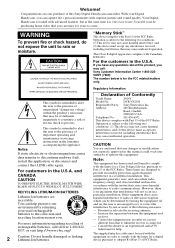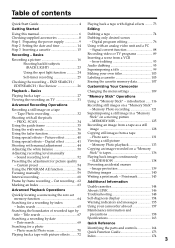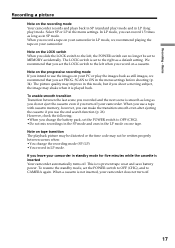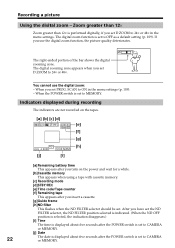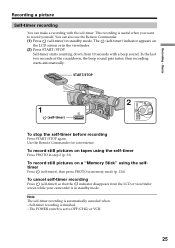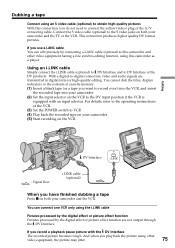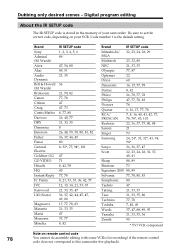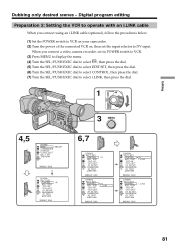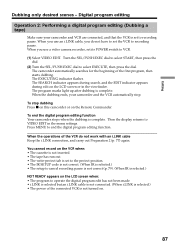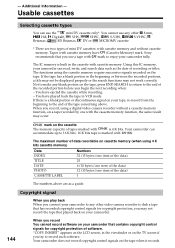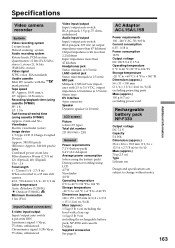Sony DCR VX2100 Support Question
Find answers below for this question about Sony DCR VX2100 - Handycam Camcorder - 380 KP.Need a Sony DCR VX2100 manual? We have 1 online manual for this item!
Question posted by sevenzakirhussain on October 14th, 2012
Where Is The Memory Battery
in sony dcr vx 2100 whenever i switch on my camera all my settings go to default mode why?
Current Answers
Related Sony DCR VX2100 Manual Pages
Similar Questions
Sony Video Camera Recorder 8 (ccd-fx310) Troubleshooting
I have a Sony Video Camera Recorder 8 (CCD-FX310) which has not been used for years....... I am supp...
I have a Sony Video Camera Recorder 8 (CCD-FX310) which has not been used for years....... I am supp...
(Posted by bobkerestes 1 year ago)
Video Camera Eating Tapes
My video camera Sony DCR-TRV27 started messing up tapes (eating tapes) Any sugestion
My video camera Sony DCR-TRV27 started messing up tapes (eating tapes) Any sugestion
(Posted by janosurimb 1 year ago)
Memory Stick Card Pro Duo
There is univesal memory stick card for this video camera?
There is univesal memory stick card for this video camera?
(Posted by leont9 10 years ago)
Sony Cr2025 Lithium Memory Battery In Sony Hdr-sr11 Camera
How do I go about replacing the lithium memory battery in my Sony HDR-SR11 video camera? Where is it...
How do I go about replacing the lithium memory battery in my Sony HDR-SR11 video camera? Where is it...
(Posted by nxsv 11 years ago)
How Do I Use My Mac Computer With This Video Camera?
(Posted by Dolores61907 12 years ago)