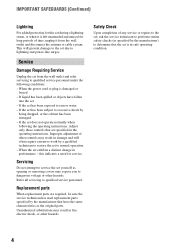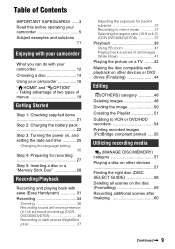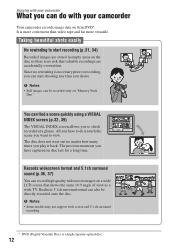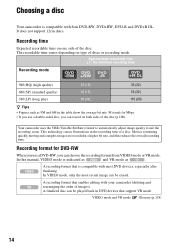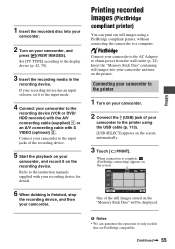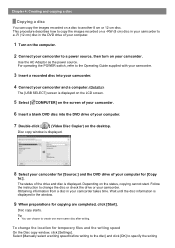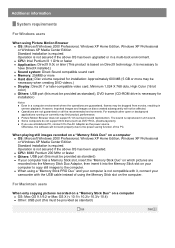Sony DCR-DVD308 - Handycam DCR Camcorder Support and Manuals
Get Help and Manuals for this Sony item

View All Support Options Below
Free Sony DCR-DVD308 manuals!
Problems with Sony DCR-DVD308?
Ask a Question
Free Sony DCR-DVD308 manuals!
Problems with Sony DCR-DVD308?
Ask a Question
Most Recent Sony DCR-DVD308 Questions
No Video.
When I record with Sony Handycam- F330E I see REC in the image. Then when I try to see the video wit...
When I record with Sony Handycam- F330E I see REC in the image. Then when I try to see the video wit...
(Posted by ypokkinen 12 years ago)
Sony DCR-DVD308 Videos
Popular Sony DCR-DVD308 Manual Pages
Sony DCR-DVD308 Reviews
We have not received any reviews for Sony yet.