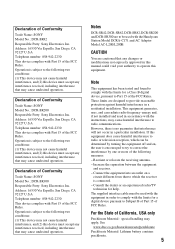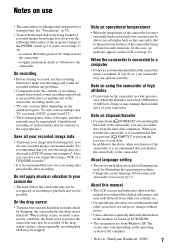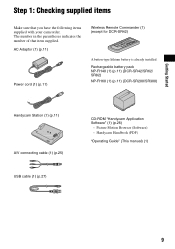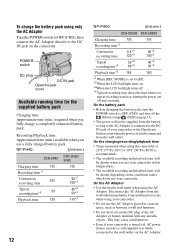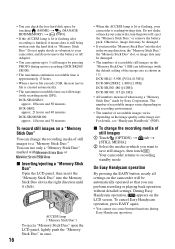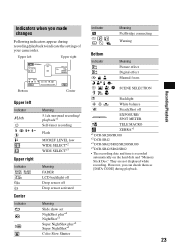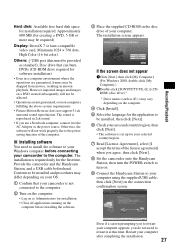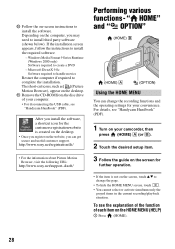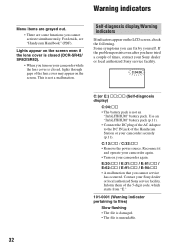Sony DCRSR42 - Handycam DCR SR42 Camcorder Support and Manuals
Get Help and Manuals for this Sony item

View All Support Options Below
Free Sony DCRSR42 manuals!
Problems with Sony DCRSR42?
Ask a Question
Free Sony DCRSR42 manuals!
Problems with Sony DCRSR42?
Ask a Question
Most Recent Sony DCRSR42 Questions
How Do I Download From The Hard Drive - If I Don't Have Any Cords...?
(Posted by gaylynfox 9 years ago)
How To Make Cds With Sony Handycam Dcr-sr42 Disc Burn
(Posted by john3Aja 10 years ago)
I Have Never Downloaded Videos To My Pc Nor To My Newipad. The Manual Is No Hel
(Posted by Artandmarsha 11 years ago)
Sony DCRSR42 Videos
Popular Sony DCRSR42 Manual Pages
Sony DCRSR42 Reviews
We have not received any reviews for Sony yet.