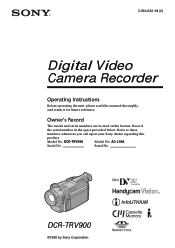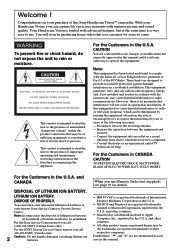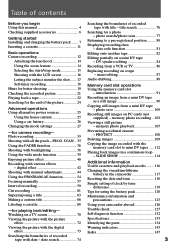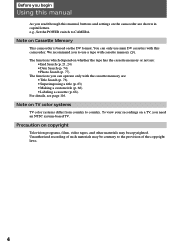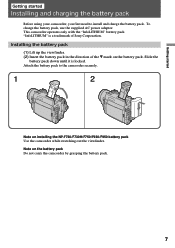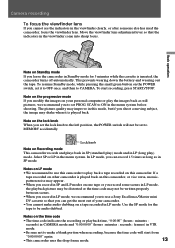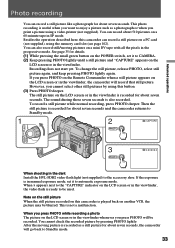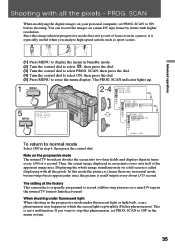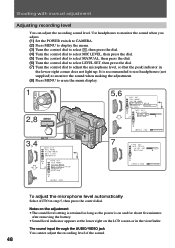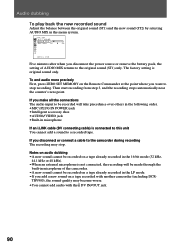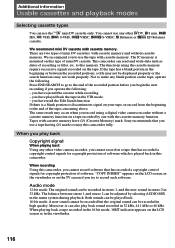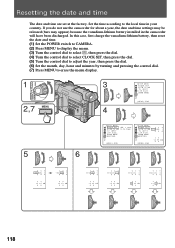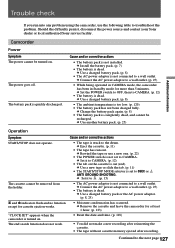Sony DCRTRV900 - MiniDV Handycam Digital Video Camcorder Support and Manuals
Get Help and Manuals for this Sony item

View All Support Options Below
Free Sony DCRTRV900 manuals!
Problems with Sony DCRTRV900?
Ask a Question
Free Sony DCRTRV900 manuals!
Problems with Sony DCRTRV900?
Ask a Question
Most Recent Sony DCRTRV900 Questions
Dcrtrv900epal
Hallo, wo bekomme ich Treiber für mini DV Handycam DCRTRV900EPAL?
Hallo, wo bekomme ich Treiber für mini DV Handycam DCRTRV900EPAL?
(Posted by mojmiriran 3 years ago)
How To Make A Dcr Trv 900 Make More Than 1 Clip While Videoing
while videoing, even when I stop and start recording, I only get one continuous clip when I download...
while videoing, even when I stop and start recording, I only get one continuous clip when I download...
(Posted by jaw32056 9 years ago)
Changing The Vanadium-lithium Battery
I have a TRV-900 old and works very good but I have to replace the vanadium-lithium battery inside, ...
I have a TRV-900 old and works very good but I have to replace the vanadium-lithium battery inside, ...
(Posted by bando 11 years ago)
Software For Camcorder Dcr-trv900
Hi, do you have software for my camcorder, DCR-TRV900 NTSC, 3CCD.. I want to capture my videos on d...
Hi, do you have software for my camcorder, DCR-TRV900 NTSC, 3CCD.. I want to capture my videos on d...
(Posted by hgmm00 11 years ago)
Macbook Pro Manual For Sony Dcrtrv900 Camcorder
I need to change to golf mode for my video and can not figure it out. Additionally all manual's I fi...
I need to change to golf mode for my video and can not figure it out. Additionally all manual's I fi...
(Posted by allysoncartermoody 12 years ago)
Sony DCRTRV900 Videos
Popular Sony DCRTRV900 Manual Pages
Sony DCRTRV900 Reviews
We have not received any reviews for Sony yet.