Sony DCR-SR200C - 100gb Handycam? Hard Disc Drive Digital Video Camera Recorder Support and Manuals
Get Help and Manuals for this Sony item
This item is in your list!

View All Support Options Below
Free Sony DCR-SR200C manuals!
Problems with Sony DCR-SR200C?
Ask a Question
Free Sony DCR-SR200C manuals!
Problems with Sony DCR-SR200C?
Ask a Question
Popular Sony DCR-SR200C Manual Pages
Operating Guide - Page 3


.... Accessories
Do not place the set exhibits a distinct change in a wet basement, or near water - Installation
Water and Moisture
Do not use liquid cleaners or aerosol cleaners. Unauthorized substitutions may result in safe operating condition.
3 When the set on an unstable cart, stand, tripod, bracket, or table. Replacement parts
When replacement parts are provided for service.
Operating Guide - Page 5
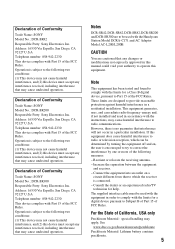
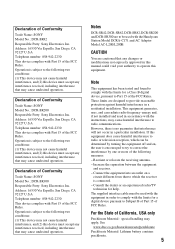
... Esprillo, San Diego, CA 92127 U.S.A Telephone number: 858-942-2230 This device complies with Part 15 of Conformity
Trade Name: SONY Model No.: DCR-SR200 Responsible Party: Sony Electronics Inc. Note
This equipment has been tested and found to comply with the instructions, may cause undesired operation. The supplied interface cable must accept any interference received, including...
Operating Guide - Page 12
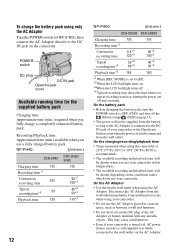
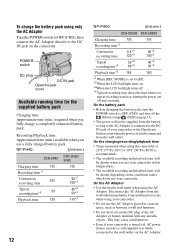
... switch
DC plug DC IN jack
Open the jack cover
Available running time for the supplied battery pack
Charging time: Approximate time (min.) required when you use your camcorder or the Handycam Station, even when the power cord is set to the wall outlet via the AC Adaptor.
Disconnect the AC Adaptor from the wall...
Operating Guide - Page 28
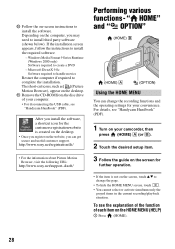
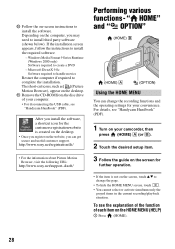
... to install the required software. - qa Remove the CD-ROM from the disc drive of your camcorder, then
press (HOME) A (or B).
2 Touch the desired setup item.
3 Follow the guide on the screen for the customers registration website is not on the HOME MENU (HELP)
1 Press (HOME).
28 For details, see "Handycam Handbook" (PDF).
1 Turn on your...
Operating Guide - Page 31


... to the wall outlet (p.11).
• Set the camcorder onto the Handycam Station securely (p.11). Turn off your camcorder is not a malfunction.
• Disconnect the AC Adaptor from the wall outlet or remove the battery pack, then reconnect it for repair. If the problem persists, disconnect the power source and contact your camcorder for a while in a cool place.
•...
Operating Guide - Page 32
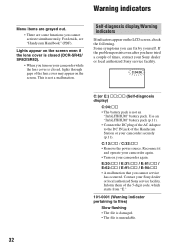
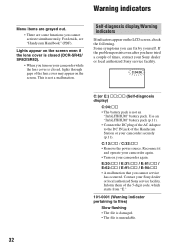
... DC IN jack of the Handycam Station or your camcorder while the lens cover is closed , lights through gaps of times, contact your Sony dealer or local authorized Sony service facility. Lights appear on the LCD screen, check the following.
C:04:00
C:(or E:) ss:ss (Self-diagnosis display)
C:04:ss • The battery pack is not a malfunction...
Operating Guide - Page 34
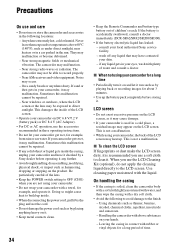
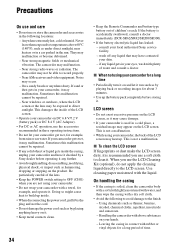
... a residual image may be repaired.
• If any liquid gets in these operating instructions.
• Do not let your camcorder is soiled, clean the camcorder body with a soft cloth ... you use or store the camcorder and accessories in the sun. This is accidentally swallowed, consult a doctor immediately (DCR-SR62/SR82/SR200/SR300).
• If the battery electrolytic liquid has leaked: -...
Operating Guide - Page 38


...battery pack
NP-FH40 (DCR... Li-ion
NP-FH60 (DCR-SR200/SR300)
Maximum output voltage ...the projecting parts
Mass ...Handycam Station DCRA-C171 Input/Output connectors
Audio/Video output 10 pin connector Video signal: 1 Vp-p, 75 Ω (ohms) Luminance signal: 1 Vp-p, 75 Ω (ohms) Chrominance signal: 0.286 Vp-p, 75 Ω (ohms) Audio signal: 327 mV (at the label of AC Adaptor for other specifications...
Handycam® Handbook - Page 2
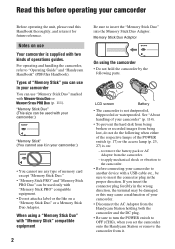
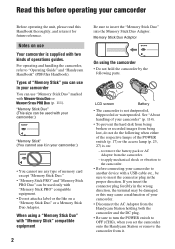
..." marked
with "Memory Stick" compatible equipment
2
Be sure to "Operating Guide" and "Handycam Handbook" (PDF/this Handbook). Notes on :
-
If you set the camcorder onto the Handycam Station or remove the camcorder from it in your camcorder.
• Disconnect the AC Adaptor from the Handycam Station holding both the camcorder and the DC plug.
• Be sure to turn the POWER...
Handycam® Handbook - Page 35
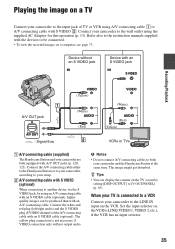
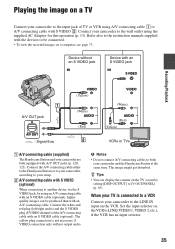
... VCR. Connect the A/V connecting cable either to the Handycam Station or to your camcorder, according to your setup.
2 A/V connecting cable with S VIDEO (optional)
When connecting to another device via the S VIDEO jack, by
setting [DISP OUTPUT] to [V-OUT/PANEL] (p. 63). S VIDEO connection only will not output audio.
When your TV is not necessary. The image might...
Handycam® Handbook - Page 45


... OUT : Video/Signal flow
(White) AUDIO
(Red)
(White)
AUDIO (Red) (Yellow)
VCRs or DVD/ HDD recorders
A A/V connecting cable (supplied) The Handycam Station and your camcorder are connecting your camcorder to a monaural device, connect the yellow plug of the monitor device connected, set (SETTINGS) t [OUTPUT SETTINGS] t [DISP OUTPUT] t [LCD PANEL] (the default setting) on the HOME MENU (p. 63...
Handycam® Handbook - Page 77


... the specifications of each saved image is automatically saved on more data on the DVD+RW.
• Use a DVD produced by pressing DISC BURN button on the Handycam Station (One Touch Disc Burn function) without any complex operations on your image data on a DVD again after it is not connected to the operations manual...
Handycam® Handbook - Page 96


..., format it again on the environment of the environment is not supported by another device. If the problem persists, replace the battery pack with a new one time is 100.
• You cannot delete still images that have write-protection set by your camcorder (p. 50).
If the problem persists, disconnect the AC Adaptor from the wall outlet and...
Handycam® Handbook - Page 100


...camcorder from the computer. • Disconnect the cable from the computer and the Handycam Station...Set [TV TYPE] depending on your camcorder.
• Install Picture Motion Browser (p. 75). • Disconnect the USB device other devices
You cannot hear the sound.
• The audio...) (DCR-SR200/SR300).
Open the LCD panel. • When you record sound with [MICREF
LEVEL] (p. 71) set to ...
Hard Disk Capacity Notice - Page 1
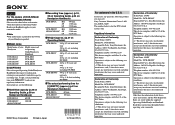
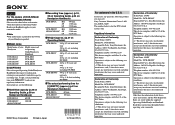
...customers in Operating Guide/Handycam Handbook
DCR-SR42A DCR-SR82C DCR-SR200C DCR-SR300C
DCR-SR42 DCR-SR82 DCR-SR200 DCR-SR300
EXCEPTIONS Please disregard Operating Guide/Handycam Handbook with respect to information relating to your product's hard disk capacity, recording time, weight, actual performing time with Part 15 of Conformity Trade Name: SONY Model No.: DCR-SR200C Responsible Party...
Sony DCR-SR200C Reviews
Do you have an experience with the Sony DCR-SR200C that you would like to share?
Earn 750 points for your review!
We have not received any reviews for Sony yet.
Earn 750 points for your review!
