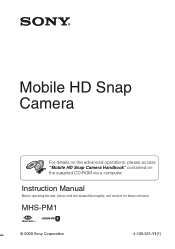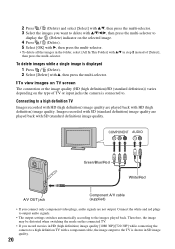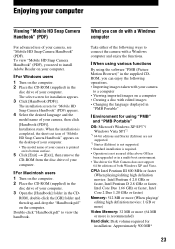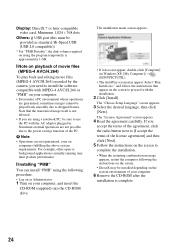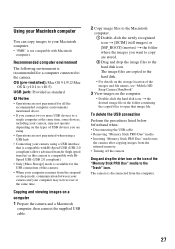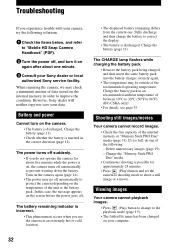Sony MHS-PM1/V - Webbie Hd™ Mp4 Camera Support and Manuals
Get Help and Manuals for this Sony item

View All Support Options Below
Free Sony MHS-PM1/V manuals!
Problems with Sony MHS-PM1/V?
Ask a Question
Free Sony MHS-PM1/V manuals!
Problems with Sony MHS-PM1/V?
Ask a Question
Sony MHS-PM1/V Videos
Popular Sony MHS-PM1/V Manual Pages
Sony MHS-PM1/V Reviews
We have not received any reviews for Sony yet.