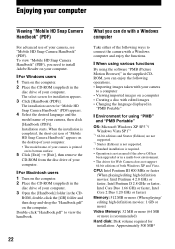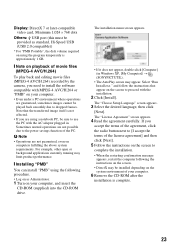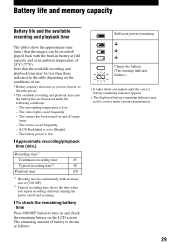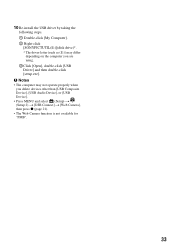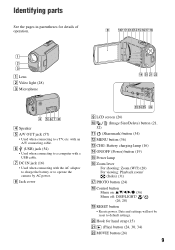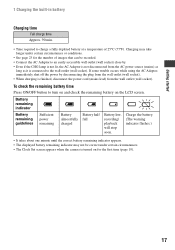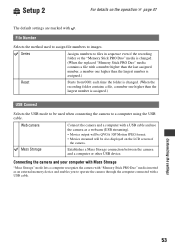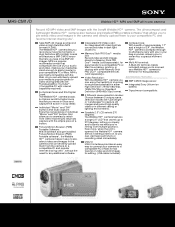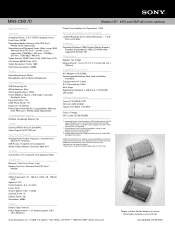Sony MHS-CM1/D - Webbie Hd™ Mp4 Camera Support and Manuals
Get Help and Manuals for this Sony item

View All Support Options Below
Free Sony MHS-CM1/D manuals!
Problems with Sony MHS-CM1/D?
Ask a Question
Free Sony MHS-CM1/D manuals!
Problems with Sony MHS-CM1/D?
Ask a Question
Most Recent Sony MHS-CM1/D Questions
What Amp Is The Charger,
what amp is the charger? it sats 9.6 v but does not give amp we have to replace a missing one
what amp is the charger? it sats 9.6 v but does not give amp we have to replace a missing one
(Posted by me62 10 years ago)
I Need A Pmb For The Mhs-cm1 In The Web. I Lost The Cd
(Posted by cesarmackler 12 years ago)
Sony MHS-CM1/D Videos
Popular Sony MHS-CM1/D Manual Pages
Sony MHS-CM1/D Reviews
We have not received any reviews for Sony yet.