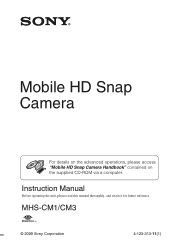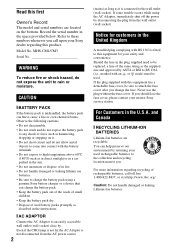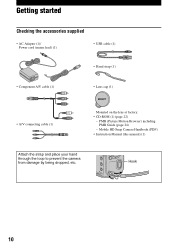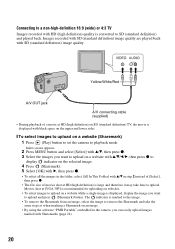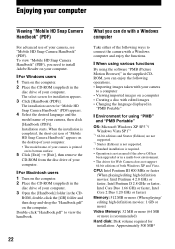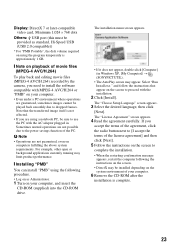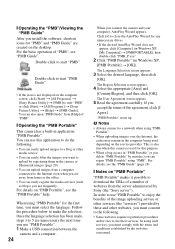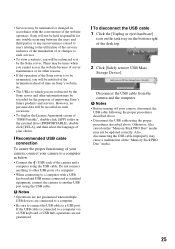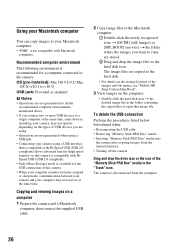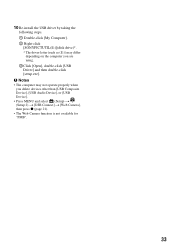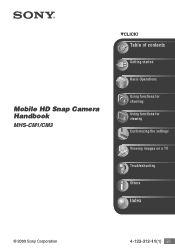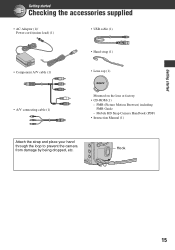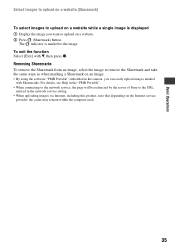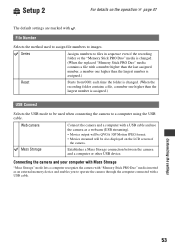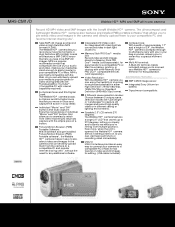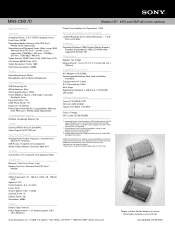Sony MHS-CM1/D Support Question
Find answers below for this question about Sony MHS-CM1/D - Webbie Hd™ Mp4 Camera.Need a Sony MHS-CM1/D manual? We have 5 online manuals for this item!
Question posted by cesarmackler on October 30th, 2011
I Need A Pmb For The Mhs-cm1 In The Web. I Lost The Cd
The person who posted this question about this Sony product did not include a detailed explanation. Please use the "Request More Information" button to the right if more details would help you to answer this question.
Current Answers
Related Sony MHS-CM1/D Manual Pages
Similar Questions
Lost Cd For Dcr Sr 80
How can I download my videos from my camera to my laptop without software and drivers that are on cd
How can I download my videos from my camera to my laptop without software and drivers that are on cd
(Posted by rjdejd 10 years ago)
How I Change My Mhs-cm1 Camera To Web Cam
(Posted by nandimanavod 11 years ago)
Hi! I Need The Usb Drivers For Windows 7 I Have Camcorder Camera Dcr-pc101e
(Posted by monic73 11 years ago)
I Lost Cd Software Pmb Sony Dcr-sr45.
what cant i do. cant i get cd software at sony service center. pls help me. it urgent for mme. thank...
what cant i do. cant i get cd software at sony service center. pls help me. it urgent for mme. thank...
(Posted by brcempaka 11 years ago)
I Lost Cd Pmb Software
(Posted by sanjaysapkal347 12 years ago)