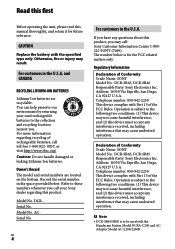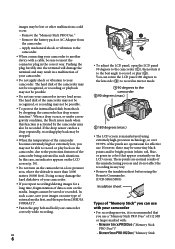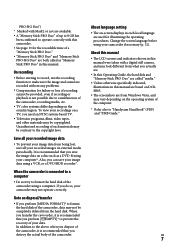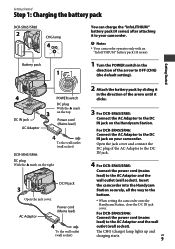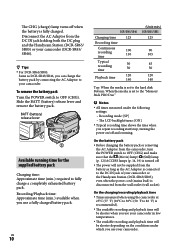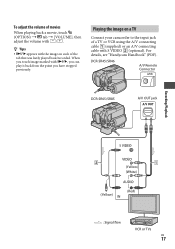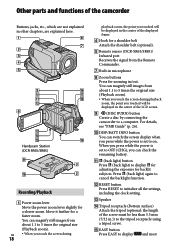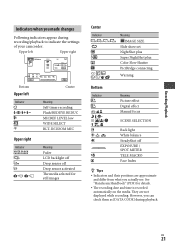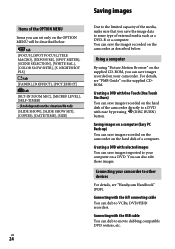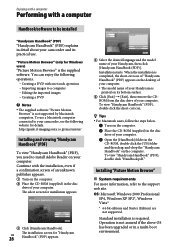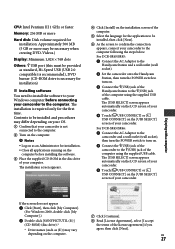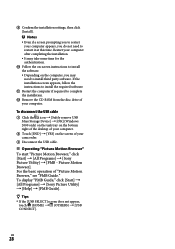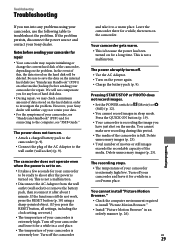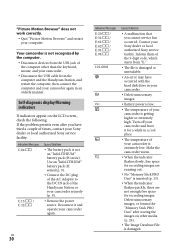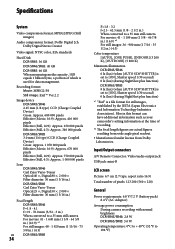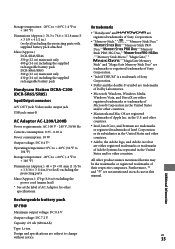Sony DCR-SR45 Support Question
Find answers below for this question about Sony DCR-SR45 - Handycam Camcorder - 680 KP.Need a Sony DCR-SR45 manual? We have 1 online manual for this item!
Question posted by sanjaysapkal347 on April 23rd, 2011
I Lost Cd Pmb Software
The person who posted this question about this Sony product did not include a detailed explanation. Please use the "Request More Information" button to the right if more details would help you to answer this question.
Current Answers
Related Sony DCR-SR45 Manual Pages
Similar Questions
Lost Cd For Dcr Sr 80
How can I download my videos from my camera to my laptop without software and drivers that are on cd
How can I download my videos from my camera to my laptop without software and drivers that are on cd
(Posted by rjdejd 10 years ago)
Cannot Import Video Files On Camera Hdd Through Pmb Software.
Though i can view the video files on the camera display, cannot import them to the computer using th...
Though i can view the video files on the camera display, cannot import them to the computer using th...
(Posted by ushayenneti 11 years ago)
I Lost Cd Software Pmb Sony Dcr-sr45.
what cant i do. cant i get cd software at sony service center. pls help me. it urgent for mme. thank...
what cant i do. cant i get cd software at sony service center. pls help me. it urgent for mme. thank...
(Posted by brcempaka 11 years ago)
Another Cd Of The Supplied Software
Is it possible for me to get another cd of the supplied software that came with my sony DCR-SR45 Han...
Is it possible for me to get another cd of the supplied software that came with my sony DCR-SR45 Han...
(Posted by Dolores61907 12 years ago)
How Do I Use My Mac Computer With This Video Camera?
(Posted by Dolores61907 12 years ago)