Sony MHS-CM1/D Support Question
Find answers below for this question about Sony MHS-CM1/D - Webbie Hd™ Mp4 Camera.Need a Sony MHS-CM1/D manual? We have 5 online manuals for this item!
Question posted by me62 on July 2nd, 2013
What Amp Is The Charger,
what amp is the charger? it sats 9.6 v but does not give amp we have to replace a missing one
Current Answers
There are currently no answers that have been posted for this question.
Be the first to post an answer! Remember that you can earn up to 1,100 points for every answer you submit. The better the quality of your answer, the better chance it has to be accepted.
Be the first to post an answer! Remember that you can earn up to 1,100 points for every answer you submit. The better the quality of your answer, the better chance it has to be accepted.
Related Sony MHS-CM1/D Manual Pages
Instruction Manual - Page 1
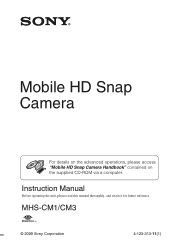
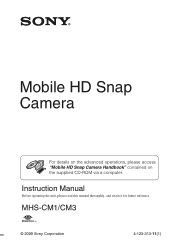
Instruction Manual
Before operating the unit, please read this manual thoroughly, and retain it for future reference. MHS-CM1/CM3
© 2009 Sony Corporation
4-123-313-11(1)
Mobile HD Snap Camera
For details on the advanced operations, please access "Mobile HD Snap Camera Handbook" contained on the supplied CD-ROM via a computer.
Instruction Manual - Page 5


... and recording of movies in "AVCHD format" like a Digital HD Video camera recorder.
• Still images recorded by this camera are used as examples of pictures in sandy or dusty locations ...
• Do not hold the camera by this camera.
• Design and specifications of the computer.
[ On image data compatibility
• This camera supports "MP4 format" as IDs and mail addresses ...
Instruction Manual - Page 7


... 21
Enjoying your computer 22
Viewing "Mobile HD Snap Camera Handbook" (PDF 22 What you can do with a Windows computer 22 Using your camera 4
Enjoying the camera 8 Getting started 10
Checking the accessories supplied...11 2 Inserting "Memory Stick PRO Duo" media (sold separately 12 3 Turning the camera on the screen 27 Battery life and memory capacity 29
Battery life and the available...
Instruction Manual - Page 8


...Movie size you can select with this camera will be recorded in MPEG-4 AVC/H.264 Main Profile, approximately 30 frames per second, Progressive, AAC LC, "MP4 format".
- Compared with the existing image...progressive mode is a type of video camera, which is "MPEG-4 AVC/H.264"?
AVC: Advanced Video Codec
What is used VGA (640×480) as well as HD (high definition) image quality.
Shooting...
Instruction Manual - Page 10
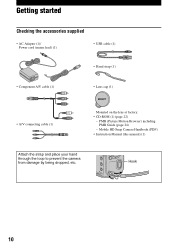
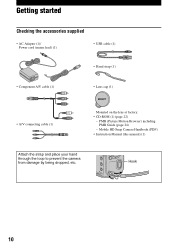
Mobile HD Snap Camera Handbook (PDF) • Instruction Manual (this manual) (1)
Attach the strap and place your hand through the loop to prevent the camera from damage by being dropped, etc.
PMB (Picture Motion Browser) including PMB Guide (page 24)
- Getting started
Checking the accessories supplied
• AC Adaptor (1)/ Power ...
Instruction Manual - Page 19
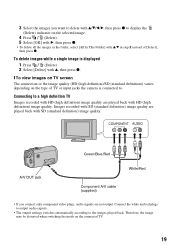
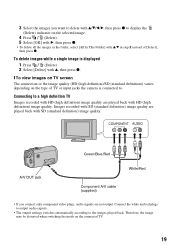
... Folder] with v/V in step 2 instead of TV or input jacks the camera is displayed
1 Press
(Delete).
2 Select [Delete] with v, then press z.
[ To view images on TV ...of [Select], then press z. 3 Select the images you connect only component video plugs, audio signals are played back with HD (high definition) image quality. Images recorded with SD (standard definition) image ...
Instruction Manual - Page 21
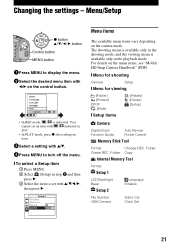
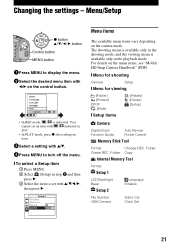
...items, see "Mobile HD Snap Camera Handbook" (PDF).
[ Menu for shooting
Camera
Setup
[ Menu for viewing
(Folder) (Protect) DPOF (Slide)
(Rotate) (Divide) (Setup)
[ Setup items
Camera
Digital Zoom Function ...For details on the camera mode. Folder Copy
Internal Memory Tool
Format
Setup 1
1
LCD Backlight Beep
Setup 2
2
File Number USB Connect
Language Initialize
Video Out Clock Set
...
Instruction Manual - Page 22
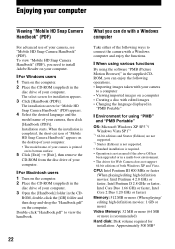
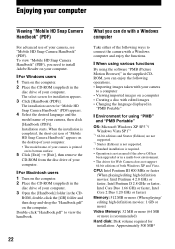
... following operations. • Importing images taken with your camera, see "Mobile HD Snap Camera Handbook" (PDF).
What you can enjoy the following ways to connect the camera with a Windows computer and enjoy the functions.
[ ...)
Memory: 512 MB or more (When playing/ editing high definition movies: 1 GB or more)
Video Memory: 32 MB or more (64 MB or more is not assured if the above OS has
...
Instruction Manual - Page 26
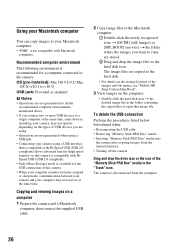
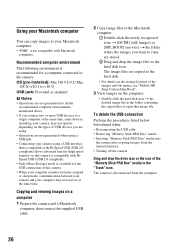
... 2.0 compliant).
• Only [Mass Storage] mode is disconnected from the internal memory • Turning off the camera
Drag and drop the drive icon or the icon of the images and file names, see "Mobile HD Snap Camera Handbook".
3 View images on the computer.
• Double-click the hard disk icon t the desired image...
Instruction Manual - Page 31


...amount of the following solutions.
1Check the items below, and refer
to "Mobile HD Snap Camera Handbook" (PDF).
2Turn the power off suddenly.
• If you do ... to improve the condition. Delete unnecessary images (page 18). - Troubleshooting
If you experience trouble with your camera, try the following : - Battery and power
Cannot turn on the internal memory in order to correct the...
Instruction Manual - Page 32


... screen
appears, click [OK] and delete it and click [Uninstall]. • [Sony Mobile HD Snap Camera] in USB mode. Computers
You cannot install "PMB". • Check the computer environment required ... of the computer other than the keyboard, mouse, and your camera.
• Disconnect the USB cable from the computer and the camera, and restart the computer, then connect the computer and your ...
Instruction Manual - Page 35


...; or ® marks are not used in this manual are subject to a 35 mm still camera
Exposure control: Automatic exposure, Scene Selection (4 modes)
File format: Still images: Exif Ver. 2.21 JPEG compliant, DCF compliant Movies: MPEG-4 compliant (.MP4) Video codec type: MPEG-4 AVC/ H.264 Main Profile Audio codec type: AAC LC
Recording media...
Mobile HD Snap Camera Handbook - Page 1
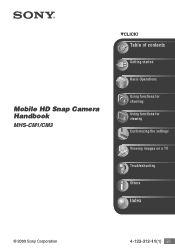
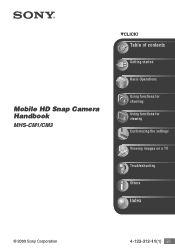
Table of contents
Getting started
Basic Operations
Using functions for shooting Using functions for viewing Customizing the settings
Viewing images on a TV
Troubleshooting
Others
Index
© 2009 Sony Corporation
4-123-312-11(1) GB
Mobile HD Snap Camera Handbook
MHS-CM1/CM3
VCLICK!
Mobile HD Snap Camera Handbook - Page 3


...HD Video camera recorder.
• Still images recorded by this camera is ".JPG".
• This camera conforms with DCF*2 universal standard established by JEITA*3.
• Playback of still images/movies recorded with your camera...connector plug in a cold location. On image data compatibility
• This camera supports "MP4 format" as IDs and mail addresses may trail across on the LCD ...
Mobile HD Snap Camera Handbook - Page 15
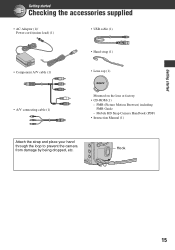
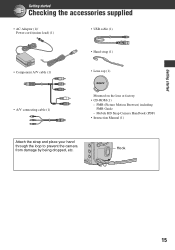
...) (1)
• USB cable (1)
• Hand strap (1)
• Component A/V cable (1)
• Lens cap (1)
• A/V connecting cable (1)
Mounted on the lens at factory. • CD-ROM (1)
-
Mobile HD Snap Camera Handbook (PDF) • Instruction Manual (1)
Attach the strap and place your hand through the loop to prevent the...
Mobile HD Snap Camera Handbook - Page 22


... or high definition TV
720 30P
Shoot HD (high definition) quality movies in sizes ... does not work.
• The movies shot with .
AVC: Advanced Video Codec
• The larger the image size, the higher the image quality...Images are marked with this camera will be recorded in MPEG-4 AVC/H.264 Main Profile, approximately 30 frames per second, Progressive, AAC LC, "MP4 format". - Image size ...
Mobile HD Snap Camera Handbook - Page 55
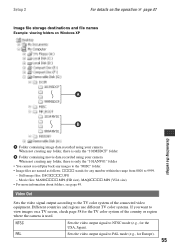
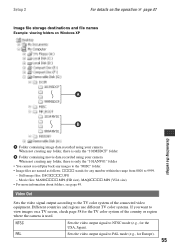
Movie files: MAH0ssss.MP4 (HD size), MAQ0ssss.MP4 (VGA size) • For more information about folders, see page 49. NTSC
Sets the video output signal to the "MISC" folder. • Image ...the range from 0001 to the TV color system of the country or region where the camera is used. Video Out
Sets the video signal output according to 9999.
-
Setup 2
For details on the operation 1 page...
Mobile HD Snap Camera Handbook - Page 57
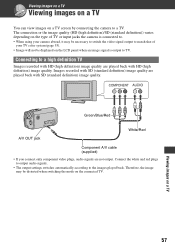
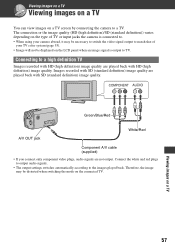
...; If you connect only component video plugs, audio signals are played back with HD (high definition) image quality. Viewing images on the connected TV.
Connecting to TV. Therefore, the image may be necessary to switch the video signal output to match that of TV or input jacks the camera is connected to.
• When...
Marketing Specifications (Orange Model) - Page 1
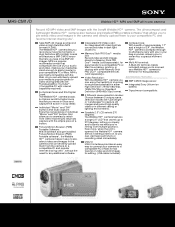
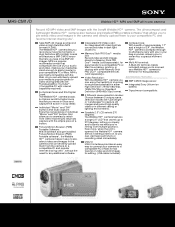
... an easy way to connect your camera to still photo capture with the simple press of video and still images for fast transfer of a button. MHS-CM1/D
Webbie HD™ MP4 and 5MP all-in-one camera
Record HD MP4 video and 5MP images with you in your bag or pocket, allowing you to never miss a special moment again.
Individual "Movie" and...
Marketing Specifications (Orange Model) - Page 2
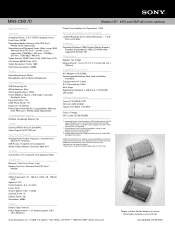
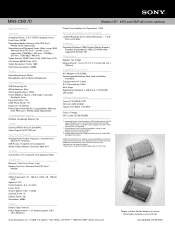
...8226;www.sony.com
Last Updated: 02/02/2010 Video Actual: 2070K Pixels (16:9), 690K Pixels (4:3) Still Actual: 5038K Pixels (4:3) Video Resolution: 1440 x 1080 Still Picture Resolution: 5038K
... min., 720/30p = 510 min., VGA/30p = 990 min. A portoin of Sony. MHS-CM1/D
Webbie HD™ MP4 and 5MP all-in Operation): 2.3W
Service and Warranty Information
Limited Warranty Term: Limited Warranty ...
Similar Questions
Why Can't I Get Hdmi Output On Sony Srg360she?
I recently purchased a Sony SRG360SHE camera. I am unable to access/see HDMI output. I have the HDMI...
I recently purchased a Sony SRG360SHE camera. I am unable to access/see HDMI output. I have the HDMI...
(Posted by johnfilbeck 2 years ago)
Sony Mobile Hd Snap Camera Bloggie Touch Wont Charge
(Posted by rha20pure 9 years ago)
How To Charge A Bloggie Camera Mhs-ts20
(Posted by wlamilan 9 years ago)
How Dou You Replace The Battery Pack On A Snap Camera Mhs-cm1/cm3
(Posted by boboraith 11 years ago)
Software Or Driver
Hi everyone I'm looking software or driver for Sony Webbie HD MHS-PM1 for windows 7 64bit. because...
Hi everyone I'm looking software or driver for Sony Webbie HD MHS-PM1 for windows 7 64bit. because...
(Posted by amarnagi007 11 years ago)

