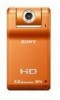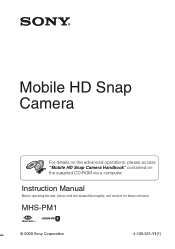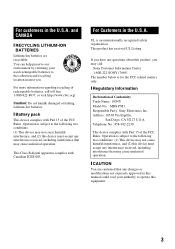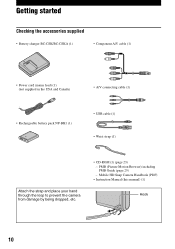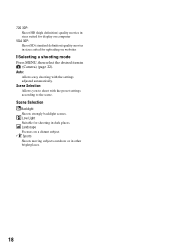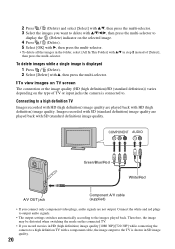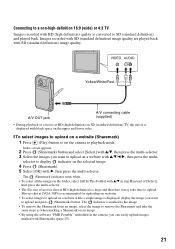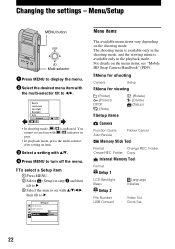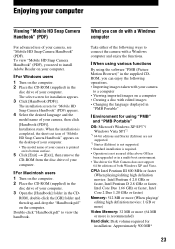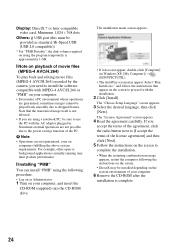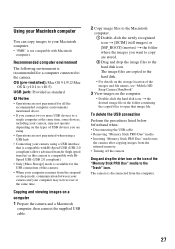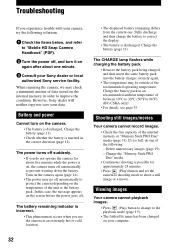Sony MHS PM1 Support Question
Find answers below for this question about Sony MHS PM1 - Webbie HD Camcorder.Need a Sony MHS PM1 manual? We have 1 online manual for this item!
Question posted by amarnagi007 on June 13th, 2012
Software Or Driver
Hi everyone
I'm looking software or driver for Sony Webbie HD MHS-PM1 for windows 7 64bit.
because i want to use web Camera on my pc. plz if u know about that plz tell me my ID [email protected]
ok bye
Current Answers
Answer #1: Posted by bargeboard on June 13th, 2012 11:35 AM
You can download the software and drivers at Sony's support site here:
http://esupport.sony.com/US/p/swu-download.pl?mdl=MHSPM1&upd_id=7229&os_group_id=6
Related Sony MHS PM1 Manual Pages
Similar Questions
Sony Video Camera Recorder 8 (ccd-fx310) Troubleshooting
I have a Sony Video Camera Recorder 8 (CCD-FX310) which has not been used for years....... I am supp...
I have a Sony Video Camera Recorder 8 (CCD-FX310) which has not been used for years....... I am supp...
(Posted by bobkerestes 1 year ago)
Video Camera Eating Tapes
My video camera Sony DCR-TRV27 started messing up tapes (eating tapes) Any sugestion
My video camera Sony DCR-TRV27 started messing up tapes (eating tapes) Any sugestion
(Posted by janosurimb 1 year ago)
Usb Driver For Dcr-trv240e For Windows 7 64bit
Does proper USB driver exist for this device? Thank you for answer and an advice where to download i...
Does proper USB driver exist for this device? Thank you for answer and an advice where to download i...
(Posted by honzahink 11 years ago)
Dcr-trv17 Video Camera
WERE CAN I GET SOFTWARE FOR THE DCR-TRV17 VIDEO CAMERA
WERE CAN I GET SOFTWARE FOR THE DCR-TRV17 VIDEO CAMERA
(Posted by BROUX 11 years ago)
Can I Download The Sony Usb Driver For My Video Camera Rec Modeldcr-trv 33?
I have the Home Vista Premiun OS in my Toshiba Satellite Computer and I need the USB driver for my D...
I have the Home Vista Premiun OS in my Toshiba Satellite Computer and I need the USB driver for my D...
(Posted by simbad112 13 years ago)