Sony MHS-FS3K Support and Manuals
Get Help and Manuals for this Sony item
This item is in your list!

View All Support Options Below
Free Sony MHS-FS3K manuals!
Problems with Sony MHS-FS3K?
Ask a Question
Free Sony MHS-FS3K manuals!
Problems with Sony MHS-FS3K?
Ask a Question
Sony MHS-FS3K Videos
Popular Sony MHS-FS3K Manual Pages
Important Notice - Page 1
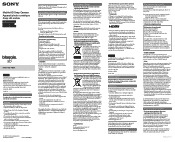
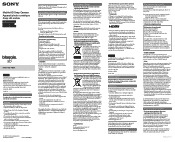
... importante
MHS-FS3/FS3K
English The MHS-FS3K consists of Sony Corporation. 360 Video is below. Model No. Operation is Sony Corporation, 1-7-1 Konan Minato-ku Tokyo, 108-0075 Japan. The capacity that the battery will be a risk of heat generation, fire or explosion. * Lithium-ion battery is disposed of correctly, you will not occur in the instruction manual...
Instruction Manual - Page 1
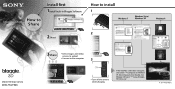
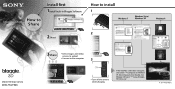
... Windows.exe."
4-277-405-11(1) If the AutoPlay screen does not appear, click [Start] [Computer] (in Bloggie Software
How to Instruction Manual Share
2Shoot
How to install
1
2
Mobile HD Snap Camera MHS-FS3/FS3K
3Share
Select images and media services to upload.
Connect to the computer.
3
Turn off the camera while charging.
Instruction Manual - Page 2
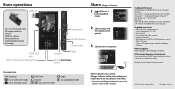
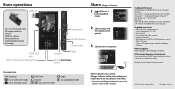
...] (in China Supplied accessories USB connection support cable (1)
(Sony Corporation 4-277-105-) Wrist Strap (1) Instruction Manual (this camera.
Basic operations
USB jack
You can shoot/play back 3D images with this manual) Important Notice (1) 360 Video Lens VCL-BPP3 (1)/360 Video Lens case (1)
(MHS-FS3K only) Capture 360-degree images, playable on...
bloggie™ Handbook - Page 5


...-vision (page 48, 50). Take it out, and record casually. Life with the Bloggie Software pre-loaded on the internal memory (page 36). (MHS-FS3K only)
5GB
Continued r
Index
Menu/Settings Search
Operation Search
Table of the world around you anywhere, anytime. Also, you can record still images during movie recording (page 32).
bloggie™ Handbook - Page 8


...Life with "Bloggie 5 Operation Search 11 About operation buttons of the camera 12 Menu/Settings Search 13 Identifying parts 16 List of icons displayed on the screen 17 How to hold the camera 19... Installing the software 25 Setting the language and clock 28
Shooting
3D shooting (Still images 29 3D shooting (Movies 31 Zoom 33 Light 34 Self-Timer 35 Shooting 360 Video images (MHS-FS3K ...
bloggie™ Handbook - Page 11


... Format 62
Displaying enlarged images
Playback zoom 41
Changing clock settings
Date & Time 63 Daylight Savings 64
Initializing settings
Initialize 59
Viewing on TVs
Connecting with an HDMI cable (sold separately 65
Marking the images to Share it Later 53 upload
Shooting a 360-degree 360 Video Lens 36 view (MHS-FS3K only)
Index
11GB
bloggie™ Handbook - Page 16
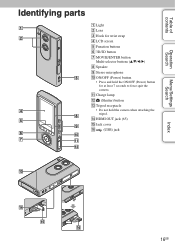
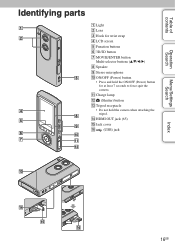
...-selector buttons (v/V/b/B) H Speaker I Stereo microphone J ON/OFF (Power) button
• Press and hold the camera when attaching the tripod. Table of contents
Operation Search
Menu/Settings Search
Index
Identifying parts
A Light B Lens C Hook for at least 7 seconds to force-quit the camera.
bloggie™ Handbook - Page 21


... support cable (1) Use this if the USB jack of the camera cannot be connected to the computer (page 22).
• 360 Video Lens VCL-BPP3 (1) / 360 Video Lens case (1) (only for MHS-FS3K)
• Wrist strap (1) • Software (page 25, 45)
The following contents are included on the internal memory of this manual) • Instruction Manual...
bloggie™ Handbook - Page 27


... if you delete files such as "Setup_Bloggie_Windows.exe"/"Setup Bloggie Mac.dmg" in the [Bloggie Software]/[BLOGGIE_SW] folder, the recording capacity of contents
Operation Search
Menu/Settings Search
Index
3 Double click the "Bloggie" icon.
5 Click [Install], and follow the instructions on the screen to complete the installation.
6 Disconnect the USB connection between the camera and...
bloggie™ Handbook - Page 30


...subject and the background is distant. - The subject is backlit. The subject is flashing. - Operation Search
Menu/Settings Search
Index
zIf you shoot a still image of the
display when the image is moving quickly. - The subject... green when the faces are adjusted to the camera (MHS-FS3K only) • Still image shooting during movie shooting • Image or movie size selection
30GB
bloggie™ Handbook - Page 31


...camera. • Keep a distance between the camera and the subject of contents
Operation Search
Menu/Settings Search
3D shooting (Movies)
Hold the camera horizontally when shooting.
1 Press the ON/OFF (Power...maximum size of a single movie file is not possible with the 360 Video Lens (supplied). (MHS-FS3K only)
zTo best shoot an image
• Hold the camera horizontally. • Hold the ...
bloggie™ Handbook - Page 40


... image of the 360 Video image
360 Video image
40GB zViewing the 360 Video images (MHS-FS3K only)
You can play back another portion of the 360 Video image.
Press the (Shutter) button.
(Shutter) button
Operation Search
Menu/Settings Search
Index
zTo go back to the index screen
Press v during playback of the...
bloggie™ Handbook - Page 47


... installed.
Notes • Set [LUN Setting] to [Multi]. • When uploading images over the Internet, the cache may be recorded for the purposes of improving Sony's future products and services. There may be terminated or changed in accordance with the convenience of the website operators.
Bloggie Software starts automatically and the confirmation screen for any trouble...
bloggie™ Handbook - Page 68


...you experience trouble with ...sony.net/
Battery pack and power
Cannot turn off automatically to be replaced. The power turns off and then on , the camera turns off automatically to frequently asked questions can be improved by sending the camera for repair, you give consent that the contents of contents
Operation Search
Menu/Settings Search
Index
Troubleshooting...Customer Support Website...
bloggie™ Handbook - Page 69


... charge indicator and the actual remaining battery charge.
Menu/Settings Search
Index
Shooting still images/movies
Cannot record images. ...camera. • After trying the remedies above, if the problem still persists, press and hold the ON/OFF (Power)... directly to a computer using the supplied USB connection support cable. Table of contents
Operation Search
Cannot charge the...Sony dealer.
Sony MHS-FS3K Reviews
Do you have an experience with the Sony MHS-FS3K that you would like to share?
Earn 750 points for your review!
We have not received any reviews for Sony yet.
Earn 750 points for your review!

