Sony MHS-FS1K Support and Manuals
Get Help and Manuals for this Sony item
This item is in your list!

View All Support Options Below
Free Sony MHS-FS1K manuals!
Problems with Sony MHS-FS1K?
Ask a Question
Free Sony MHS-FS1K manuals!
Problems with Sony MHS-FS1K?
Ask a Question
Popular Sony MHS-FS1K Manual Pages
Instruction Manual - Page 1
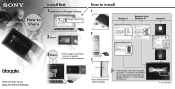
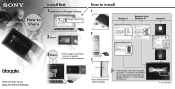
... screen does not appear, click [Start] [Computer] (in Bloggie Software
How to Instruction Manual Share
2Shoot
How to install
1
2
Mobile HD Snap Camera MHS-FS1/FS1K/FS2/FS2K
3Share
Select images and media services to upload.
Connect to the computer.
3
Turn off the camera while charging. Install first
1Install built-in Windows XP, [My Computer]), then...
Instruction Manual - Page 2
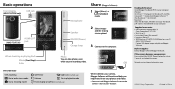
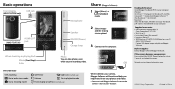
...
USB jack
(MHS-FS1/FS1K)
HDMI OUT jack
Microphone
Share (Bloggie Software)
1 Select [Menu] in Windows XP, click [My Computer]) double-click [Bloggie Software] [Handbook.exe] click [Install]. Supplied accessories USB connection support cable (1)
(Sony Corporation 4-277-105-) Wrist Strap (1) Instruction Manual (this manual) ...
bloggie™ Handbook - Page 4
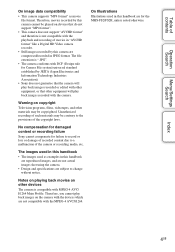
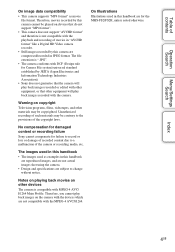
... shot using the camera.
• Design and specifications are subject to change without notice. Therefore, you cannot play back images on copyright
Television programs, films, videotapes, and other equipment will play back images recorded or edited with other equipment, or that do not support "MP4 format".
• This camera does not support "AVCHD format" and...
bloggie™ Handbook - Page 5


During a walk
Take compact "Bloggie" with the Bloggie Software pre-loaded on the internal memory (page 37). (MHS-FS1K/FS2K only)
5GB
Continued r
Index
Menu/Settings Search
Operation Search
Table of the world around you can record still images during movie recording (page 32). Take it out, and record casually.
Also, ...
bloggie™ Handbook - Page 7


... accessories supplied 21 Charging the camera 22 Installing the software 25 Setting the language and clock 28
Shooting
Shooting (Still images 29 Shooting (Movies 31 Zoom 33 Light (MHS-FS2/FS2K only 34 Self-Timer 35 Shooting in mirror mode (Self-portraits) (MHS-FS2/FS2K only 36 Shooting 360 Video images (MHS-FS1K/FS2K only 37
Index...
bloggie™ Handbook - Page 8
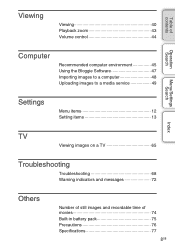
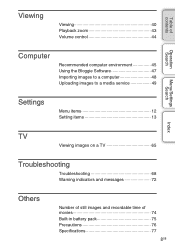
... Bloggie Software 47 Importing images to a computer 48 Uploading images to a media service 49
Menu/Settings Search
Settings
Menu items 12 Setting items 13
Index
TV
Viewing images on a TV 65
Troubleshooting
Troubleshooting 68 Warning indicators and messages 72
Others
Number of still images and recordable time of movies 74 Built-in battery pack 75 Precautions 76 Specifications...
bloggie™ Handbook - Page 10


...
Delete 53 Format 63
Displaying enlarged images
Playback zoom 43
Changing clock settings
Date & Time Setting 64
Initializing settings
Initialize 60
Viewing on TVs
Connecting with an HDMI cable (sold separately 65
Marking the images to Share it Later 55 upload
Shooting a 360-degree 360 Video Lens 37 view (MHS-FS1K/FS2K only)
Index
10GB
bloggie™ Handbook - Page 21
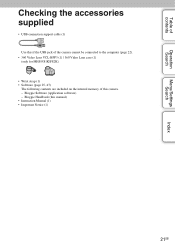
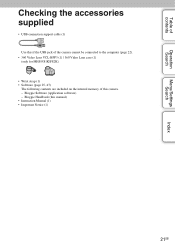
...connected to the computer (page 22).
• 360 Video Lens VCL-BPP3 (1) / 360 Video Lens case (1) (only for MHS-FS1K/FS2K)
• Wrist strap (1) • Software (page 25, 47)
The following contents are included on the internal memory of this manual) • Instruction Manual (1) • Important Notice (1)
21GB Bloggie Software (application software) - Bloggie Handbook (this camera. -
bloggie™ Handbook - Page 27
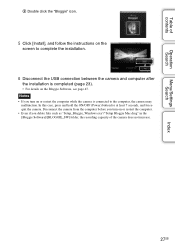
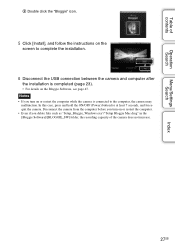
... not increase.
27GB Disconnect the camera from the computer before you delete files such as "Setup_Bloggie_Windows.exe"/"Setup Bloggie Mac.dmg" in the [Bloggie Software]/[BLOGGIE_SW] folder, the recording capacity of contents
Operation Search
Menu/Settings Search
Index
3 Double click the "Bloggie" icon.
5 Click [Install], and follow the instructions on the Bloggie Software, see page 47...
bloggie™ Handbook - Page 42
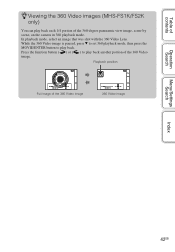
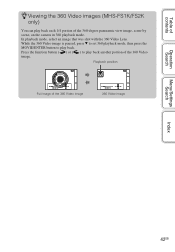
... by scene, on the camera in 360 playback mode. While the 360 Video image is paused, press V to set 360 playback mode, then press the MOVIE/ENTER button to play back another portion of the 360 Video image. Table of contents
Operation Search
zViewing the 360 Video images (MHS-FS1K/FS2K only)
You can...
bloggie™ Handbook - Page 49
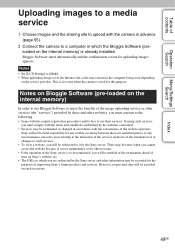
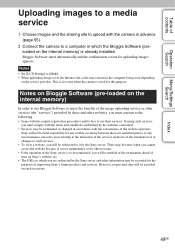
... installed. Table of contents
Operation Search
Menu/Settings Search
Index
Uploading images to a media service
1 Choose images and the sharing site to upload with the convenience of improving Sony's future products and services. In using such services,
you will be terminated or changed in accordance with the camera in advance (page 55).
2 Connect the camera to which the Bloggie...
bloggie™ Handbook - Page 68
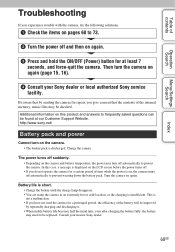
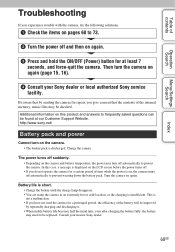
... you experience trouble with the camera, try the following solutions.
1 Check the items on pages 68 to 73.
2 Turn the power off and then on again.
3 Press and hold the ON/OFF (Power) button for at our Customer Support Website. Charge the camera. Table of contents
Operation Search
Menu/Settings Search
Index
Troubleshooting
If you do...
Important Notice - Page 1


... and, if not installed and used with the instructions, may cause undesired operation.
Français
Le MHS-FS1K/FS2K est constitué d'un MHS-FS1/FS2 et d'un ...169; 2011 Sony Corporation
Printed in general, trademarks or registered trademarks of Conformity Trade Name: SONY Model No.: MHS-FS2 Responsible Party: Sony Electronics Inc. Charge the product by qualified service staff only...
Marketing Specifications (Black model) - Page 1


...setting) to the camera's 4GB of built-in flash memory.1
Slim design with sleek finish and simplified operation
The slender body with Facebook®, YouTube... the camera (1/4 at only 3.9 oz it's easy to express yourself than ever before. MHS-FS1K/B
Pocket HD video camera w/...lets you take with the sleek and stylish Sony® Bloggie® MHS-FS1 HD camera.
Flip-out USB arm for upload/charge
...
Marketing Specifications (White model) - Page 1


...(default setting) to the camera's 4GB of built-in USB arm easily flips-out and lets you connect your camera directly ...YouTube™, Personal Space™
& others • Tag videos to record a high-quality, panoramic video that lets you can play back your 360º videos either on 2.7" LCD • Up to 2 hours HD video with the sleek and stylish Sony® Bloggie® MHS-FS1 HD camera...
Sony MHS-FS1K Reviews
Do you have an experience with the Sony MHS-FS1K that you would like to share?
Earn 750 points for your review!
We have not received any reviews for Sony yet.
Earn 750 points for your review!
