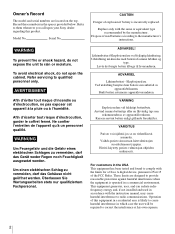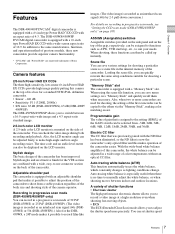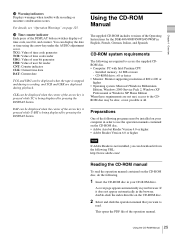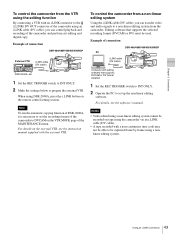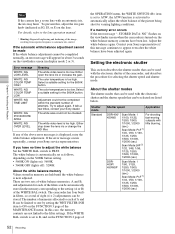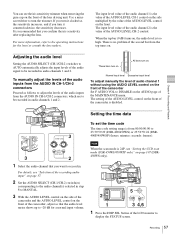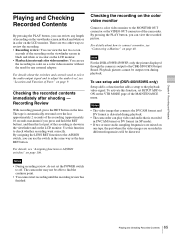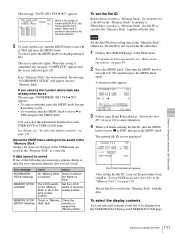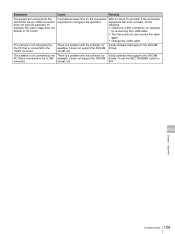Sony 400K - DSR Camcorder - 1.04 MP Support and Manuals
Get Help and Manuals for this Sony item

Most Recent Sony 400K Questions
My Dsr-400 Has No Monitor Video Out,can You Assist?
(Posted by edhendo 11 years ago)
Sony 400K Videos

Sony PXW-X200 vs Sony PMW-400K sensitivity for certain exposure levels
Duration: :16
Total Views: 106
Duration: :16
Total Views: 106
Popular Sony 400K Manual Pages
Sony 400K Reviews
We have not received any reviews for Sony yet.