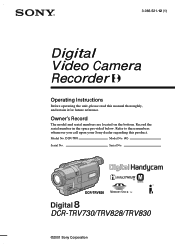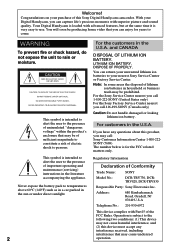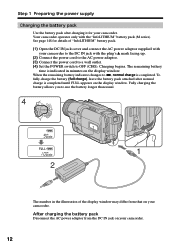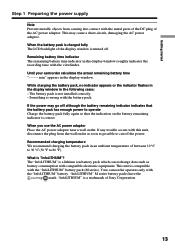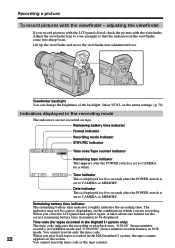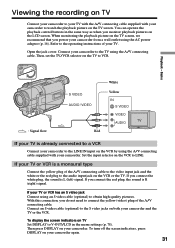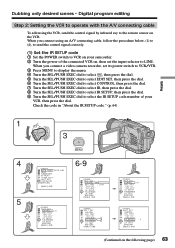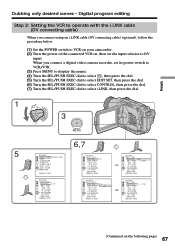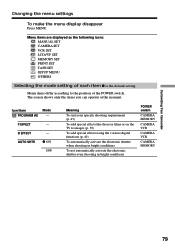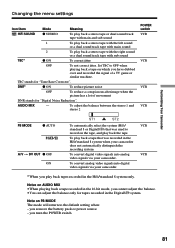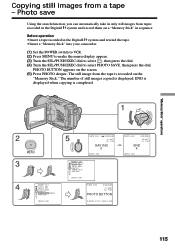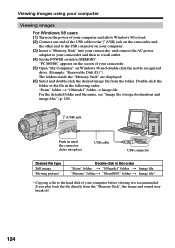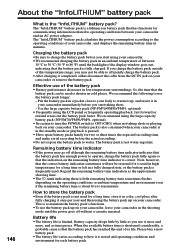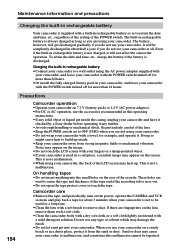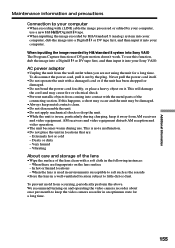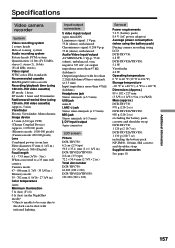Sony TRV730 Support Question
Find answers below for this question about Sony TRV730 - Digital8 Handycam Camcorder.Need a Sony TRV730 manual? We have 1 online manual for this item!
Question posted by marianasamo on November 28th, 2012
Parts For Sony Trv730 Digital 8 Camcorder
I need replacement battery & AC adapter. Is there a converter that I can purchase to convert my HI8MP tapes into my PC?
Current Answers
Related Sony TRV730 Manual Pages
Similar Questions
Will Sony Dcr-trv280 Digital8 Handycam Camcorder Play Digital 8, Hi8, And 8mm
recordings
recordings
(Posted by MOPPZhaoP 9 years ago)
Sony Dcrtrv460 Digital8 Handycam Camcorder How To Down Load To Computor
(Posted by corADIENG 9 years ago)
How To View 8mm Video On Sony Dcrtrv460 Digital8 Handycam Camcorder
(Posted by imgar 10 years ago)
What Is The Best Replacement Battery For A Sony Dcr Hc96 Camcorder
(Posted by Anonymous-58765 11 years ago)
Free Operation Manual For Dcr Trv27 Digital Video Camera Recorder
i want a free copy or download for an operation manual of sony dcr tvr27 digital video camera record...
i want a free copy or download for an operation manual of sony dcr tvr27 digital video camera record...
(Posted by sevengrace 12 years ago)