Sony CCD TRV57 Support Question
Find answers below for this question about Sony CCD TRV57 - 8mm Camcorder.Need a Sony CCD TRV57 manual? We have 1 online manual for this item!
Question posted by jhun on November 1st, 2011
My V8 Cam No Power
ill try to open my video cam but no power how can i know the trouble
Current Answers
There are currently no answers that have been posted for this question.
Be the first to post an answer! Remember that you can earn up to 1,100 points for every answer you submit. The better the quality of your answer, the better chance it has to be accepted.
Be the first to post an answer! Remember that you can earn up to 1,100 points for every answer you submit. The better the quality of your answer, the better chance it has to be accepted.
Related Sony CCD TRV57 Manual Pages
Operating Instructions - Page 3
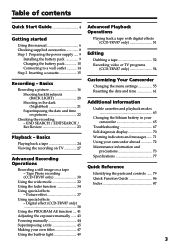
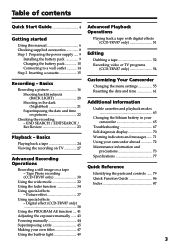
... the power supply ..... 9
Installing the battery pack 9 Charging the battery pack 10 Connecting to a wall outlet 14 Step 2 Inserting a cassette 15
Playing back a tape with digital effects (CCD-TRV87 only 51
Editing
Dubbing a tape 52 Recording video or TV programs
(CCD-TRV87 only 54
Recording - END SEARCH / EDITSEARCH / Rec Review 23
Customizing Your Camcorder
Changing...
Operating Instructions - Page 5
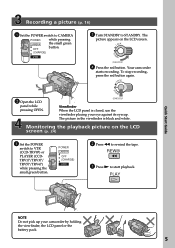
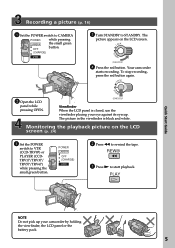
... eyecup. The
picture appears on the LCD screen (p. 24)
1 Set the POWER
switch to STANDBY. Your camcorder
starts recording.
Recording a picture (p. 16)
1 Set the POWER switch to CAMERA
POWER
while pressing
CAMERA OFF
the small green button.
(CHARGE)
VTR
STA
3 Turn STANDBY to VTR (CCD-TRV87) or PLAYER (CCDTRV17/TRV37/ TRV57/TRV67) while pressing the small green button.
Operating Instructions - Page 6
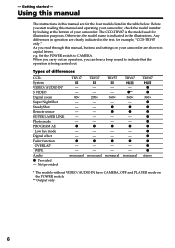
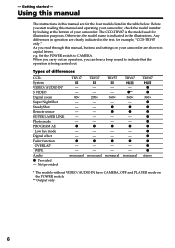
... you can hear a beep sound to CAMERA. The CCD-TRV87 is being carried out. Set the POWER switch to indicate that the operation is the model used for example, "CCD-TRV87 only." z
- - z
z
- - monaural
TRV87
z z 360× z z z z z z z z z z z stereo
* The models without VIDEO/AUDIO IN have CAMERA, OFF and PLAYER mode on your camcorder. - z
- - monaural
- z** 360×...
Operating Instructions - Page 8
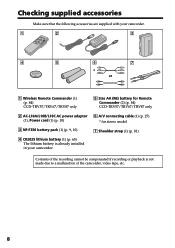
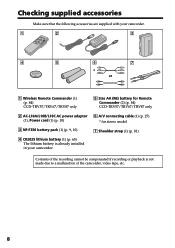
...AA (R6) battery for Remote Commander (2) (p. 84) CCD-TRV57/TRV67/TRV87 only
2 AC-L10A/L10B/L10C AC power adaptor 6 A/V connecting cable (1) (p. 27)
(1), Power cord (1) (p. 10)
* for stereo model
3 NP-F330 battery pack (1) (p. 9, 10)
7 Shoulder strap (1) (p. 81)
4 CR2025 lithium battery (1) (p. 65) The lithium battery is not made due to a malfunction of the camcorder, video tape, etc.
8
Operating Instructions - Page 24
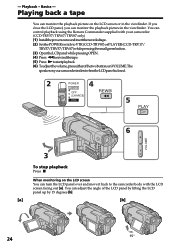
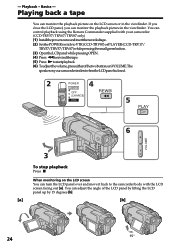
... turn the LCD panel over and move it back to the camcorder body with your camcorder is silent when the LCD panel is closed.
2
POWER
4
CAMERA OFF
REW
(CHARGE)
VTR
5
PLAY
6
VOLUME
3
To ... picture on your camcorder. (CCD-TRV57/TRV67/TRV87 only) (1) Installthepowersourceandinserttherecordedtape. (2) SetthePOWERswitchtoVTR(CCD-TRV87)orPLAYER(CCD-TRV17/
TRV37/TRV57/TRV67) while pressing...
Operating Instructions - Page 26


...search the last scene recorded (END SEARCH)
Press END SEARCH in the Hi8 video system on your camcorder.
26
To advance the tape
Press Min the stop mode. CCD-TRV57/TRV67/TRV87 only Press yon the Remote Commander during playback.
To resume playback, ...normal playback, press N. Playing back a tape
Various playback modes
To operate video control buttons, set the POWER switch to normal speed.
Operating Instructions - Page 27
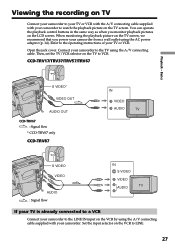
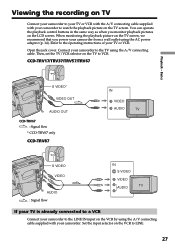
... control buttons in the same way as when you power your TV or VCR. Connect your camcorder. Basics
S VIDEO*
VIDEO OUT
AUDIO OUT CCD-TRV67
: Signal flow * CCD-TRV67 only
CCD-TRV87
IN
VIDEO AUDIO
S VIDEO VIDEO
AUDIO : Signal flow
IN S VIDEO VIDEO AUDIO
If your TV is already connected to a VCR
Connect your camcorder to the LINE IN input on the VCR...
Operating Instructions - Page 28
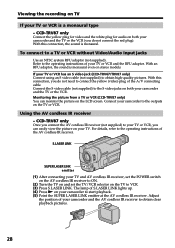
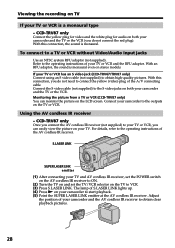
...cordless IR receiver
- Viewing the recording on TV
If your camcorder and the TV or the VCR (you do not need to connect the yellow (video) plug of the A/V connecting cable. To connect to the ...cordless IR receiver. CCD-TRV87 only
Connect the yellow plug for video and the white plug for audio on both your TV or VCR has an S video jack (CCD-TRV67/TRV87 only) Connect using an S video cable (not ...
Operating Instructions - Page 52
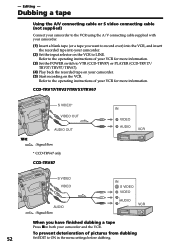
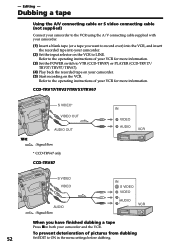
... tape on your VCR for more information. - CCD-TRV17/TRV37/TRV57/TRV67
S VIDEO* VIDEO OUT
AUDIO OUT
76VRT-DCC
: Signal flow
* CCD-TRV67 only
CCD-TRV87
IN
VIDEO AUDIO
S VIDEO VIDEO
AUDIO : Signal flow
IN S VIDEO VIDEO
AUDIO
When you want to the operating instructions of your VCR for more information.
(3) Set the POWER switch to ON in the menu settings before...
Operating Instructions - Page 54
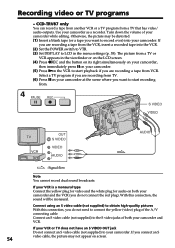
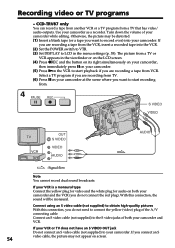
...camcorder at the scene where you want to record over) into the VCR. (2) Set the POWER switch to VTR. (3) Set DISPLAY to the S video jacks of your VCR is a monaural type Connect the yellow plug for video... TV that has video/ audio outputs. Connect using an S video cable (not supplied) to connect the yellow (video) plug of the A/V connecting cable. Use your camcorder. CCD-TRV87 only
You can...
Operating Instructions - Page 56
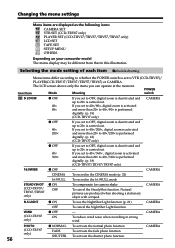
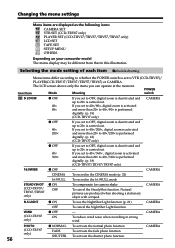
...; to 20× is performed digitally. (p. 18) (CCD-TRV57/TRV67/TRV87 only)
16:9WIDE
z OFF
- Natural pictures are displayed as the following icons: CAMERA SET VTR SET (CCD-TRV87 only) PLAYER SET (CCD-TRV17/TRV37/TRV57/TRV67 only) LCD SET TAPE SET SETUP MENU OTHERS
Depending on your camcorder model The menu display may be different from...
Operating Instructions - Page 57
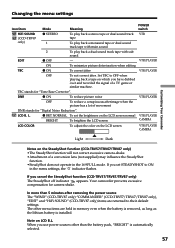
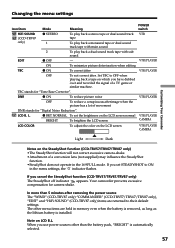
...other than 5 minutes after removing the power source The "WIND" (CCD-TRV87 only) "COMMANDER" (CCD-TRV57/TRV67/TRV87 only), "EDIT" and "HiFi SOUND" (CCD-TRV87 only) items are held in... B. L. Your camcorder prevents excessive compensation for camera-shake. Note on the SteadyShot function (CCD-TRV57/TRV67/TRV87 only) •The SteadyShot function will not correct excessive camera-shake. •...
Operating Instructions - Page 58
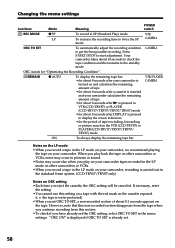
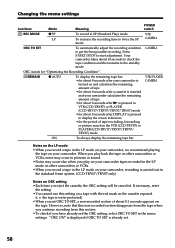
...on your camcorder calculates the remaining amount of tape rewinding, forwarding or picture search in the VTR (CCD-TRV87) or PLAYER (CCD-TRV17/TRV37/TRV57/ TRV67) mode
VTR/PLAYER CAMERA
ON
...camcorder tapes recorded in the LP mode on other camcorders or VCRs.
• When you set .
58
the tape is pressed to start adjustment. Changing the menu settings
Icon/item
Mode
Meaning
POWER...
Operating Instructions - Page 59
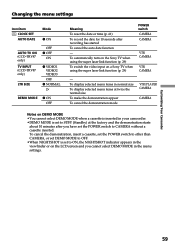
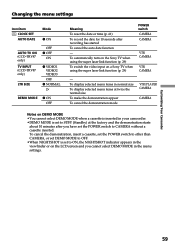
... appear To cancel the demonstration mode
VTR/PLAYER CAMERA
CAMERA
Notes on a Sony TV when using the super laser link function (p. 29) To switch the video input on DEMO MODE
•You cannot select DEMO MODE when a cassette is inserted in the menu settings. Customizing Your Camcorder
59
Changing the menu settings
Icon/item...
Operating Instructions - Page 60
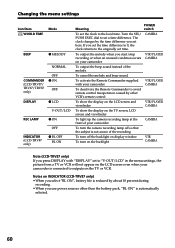
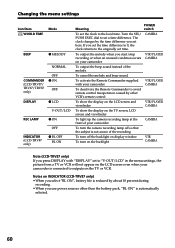
...VCR. The clock changes by the time difference you press DISPLAY with your camcorder
VTR/PLAYER CAMERA
To deactivate the Remote Commander to avoid remote control misoperation caused by about 10...z MELODY
NORMAL
COMMANDER (CCD-TRV57/ TRV67/TRV87 only)
OFF z ON
OFF
DISPLAY
z LCD
V-OUT/LCD
REC LAMP
z ON
OFF
INDICATOR (CCD-TRV87 only)
z BL OFF BL ON
Meaning
POWER switch
To set the ...
Operating Instructions - Page 63


.... CCD-TRV17/TRV37/TRV57/TRV87 only
"Video 8 XR"/"video Hi8 XR" is Video 8 /video Hi8 ?
- However, if you use both Hi8 and standard 8 mm video cassettes on
your camcorder abroad" to play it back on your camcorder, the playback mode is an extension of the standard 8 mm system, and was developed to "Using your camcorder. Video tapes recorded on a conventional standard 8mm...
Operating Instructions - Page 67
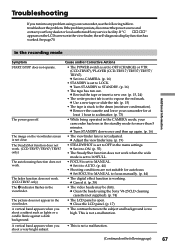
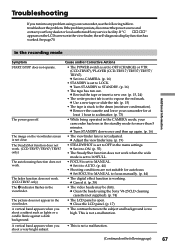
... (p. 16)
• The viewfinder lens is too high. c Set it to CAMERA. (p. 16)
• STANDBY is open. c Close the LCD panel. (p. 17)
• The contrast between the subject...)
• The video heads may be dirty. If the problem persists, disconnect the power source and contact your camcorder has been in the viewfinder. The SteadyShot function does not work. (CCD-TRV57/TRV67/TRV87 only)...
Operating Instructions - Page 68


...ON.
c Clean the heads using the Sony V8-25CLD cleaning cassette (not supplied). (p. 74)
...camcorder automatically starts the demonstration. c Set it . (p. 27)
• EDIT is turned to a wall outlet. (p. 4, 14)
The end search function does not work.
68
•The tape was ejected after you set the POWER switch to CAMERA or DEMO MODE is set to VTR (CCD-TRV87)/PLAYER (CCD-TRV17/ TRV37/TRV57...
Operating Instructions - Page 70
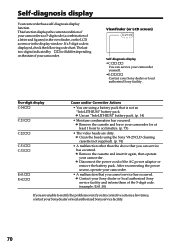
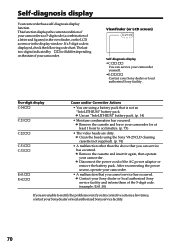
... operate your camcorder for at least 1 hour to acclimatize. (p. 73)
• The video heads are unable to rectify the problem even if you are dirty.
After reconnecting the power source, operate... power cord of the 5-digit code. (example: E:61:10)
If you try corrective actions a few times, contact your Sony dealer or local authorized Sony service facility.
70 c Contact your camcorder....
Operating Instructions - Page 77
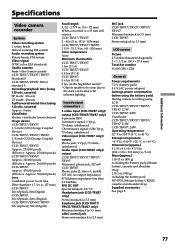
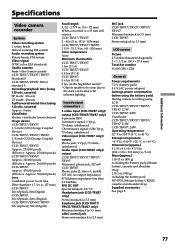
Additional Information
Specifications
Video camera recorder
System
Video recording system 2 rotary heads Helical scanning FM system Audio recording system Rotary heads, FM system Video signal NTSC color, EIA standards Usable cassette 8mm video format cassette CCD-TRV17/TRV37/TRV57: Standard 8 CCD-TRV67/TRV87: Hi8 or standard 8 Recording/playback time (using 120 min. cassette) Approx. 5 min....
Similar Questions
Ccd-f30 8mm Camcorder. My Sony Camcorder Screen Went Out
I can not view or record on my camcorder just get a snowy screen. If I put in a blank tape wont even...
I can not view or record on my camcorder just get a snowy screen. If I put in a blank tape wont even...
(Posted by markfulvio 8 years ago)
Need To Know How To Download 8mm Tape Video To My Computer
(Posted by ematbon 10 years ago)
Where Can I Purchase A Sony Ccd-trv57 Remote Control?
(Posted by hen350 11 years ago)
I Video Camera Has A Flashing Lightbulb Symbol In The View Finder.
(Posted by Keria20 12 years ago)
I Am Trying To Find A Driver For My Sony Steady Shot Hi8 Ccv-trv328?camera To Pc
(Posted by plasma69 12 years ago)

