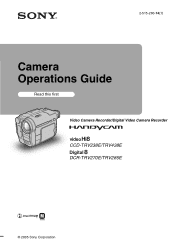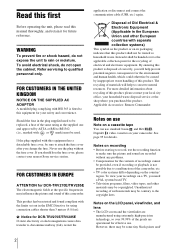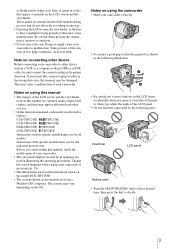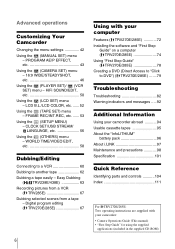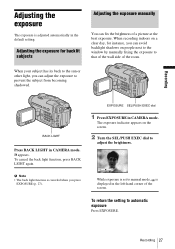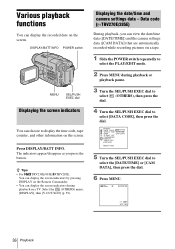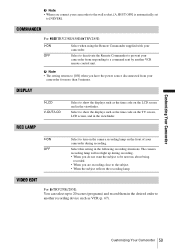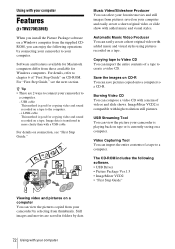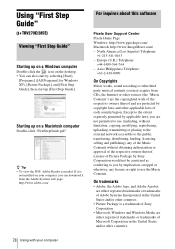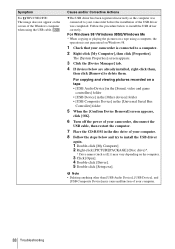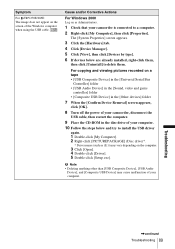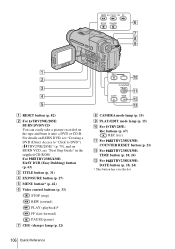Sony DCR-TRV285E Support Question
Find answers below for this question about Sony DCR-TRV285E.Need a Sony DCR-TRV285E manual? We have 1 online manual for this item!
Question posted by zrya on March 21st, 2012
Dcr-trv285e Driver Download For Windows 7
The person who posted this question about this Sony product did not include a detailed explanation. Please use the "Request More Information" button to the right if more details would help you to answer this question.
Current Answers
Answer #1: Posted by kcmjr on March 21st, 2012 1:30 PM
Licenses & Certifications: Microsoft, Cisco, VMware, Novell, FCC RF & Amateur Radio licensed.
Related Sony DCR-TRV285E Manual Pages
Similar Questions
Please I Cant Do This Dcr-trv285e Driver Software Download
(Posted by sooscod77 11 years ago)
I Need Urgently Sony Dcr-hc32e Usb Driver For Windows 7.
i need urgently Sony DCR-HC32E USB driver for Windows 7.
i need urgently Sony DCR-HC32E USB driver for Windows 7.
(Posted by mkamil1 11 years ago)