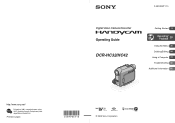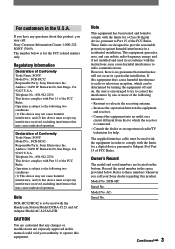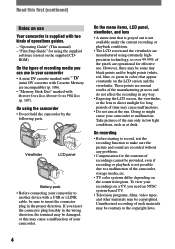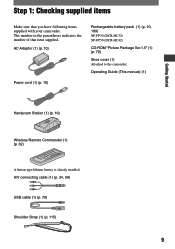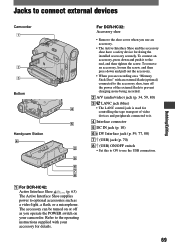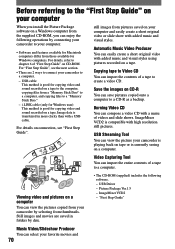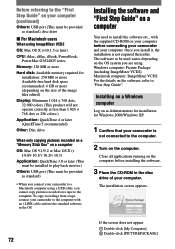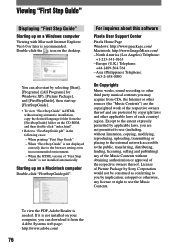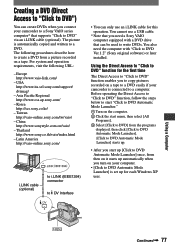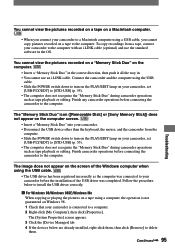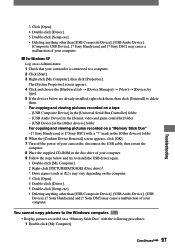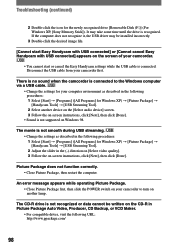Sony DCR-HC32 Support Question
Find answers below for this question about Sony DCR-HC32 - Handycam Camcorder - 20 x Optical Zoom.Need a Sony DCR-HC32 manual? We have 1 online manual for this item!
Question posted by mkamil1 on May 28th, 2012
I Need Urgently Sony Dcr-hc32e Usb Driver For Windows 7.
i need urgently Sony DCR-HC32E USB driver for Windows 7.
Current Answers
Answer #1: Posted by Mets86 on May 28th, 2012 6:34 AM
DriverOwl has the driver. Just click the link on the right-side of this page which takes you to:
Related Sony DCR-HC32 Manual Pages
Similar Questions
How Can I Connect Sony Dcra-c121 And Dcr-hc 42e Sony Handycam Thru I.link Cable
Not able to connect my SONY handycam to my HP pavilion laptop as it does not have i.link port. Is th...
Not able to connect my SONY handycam to my HP pavilion laptop as it does not have i.link port. Is th...
(Posted by preetman9 10 years ago)
Dcr-trv17 Video Camera
WERE CAN I GET SOFTWARE FOR THE DCR-TRV17 VIDEO CAMERA
WERE CAN I GET SOFTWARE FOR THE DCR-TRV17 VIDEO CAMERA
(Posted by BROUX 11 years ago)
How To Connect Dcr- Hc 32 Sony Handycam
How to connect DCR- HC 32 sony handycam to window 7, please suggest
How to connect DCR- HC 32 sony handycam to window 7, please suggest
(Posted by reshmaneyamath 11 years ago)
Non-connectivity To Computer
Is anyone else having trouble connecting the camcorder to a laptop or desktop? I have installed all ...
Is anyone else having trouble connecting the camcorder to a laptop or desktop? I have installed all ...
(Posted by Doozer14gdss 13 years ago)
Can I Download The Sony Usb Driver For My Video Camera Rec Modeldcr-trv 33?
I have the Home Vista Premiun OS in my Toshiba Satellite Computer and I need the USB driver for my D...
I have the Home Vista Premiun OS in my Toshiba Satellite Computer and I need the USB driver for my D...
(Posted by simbad112 13 years ago)