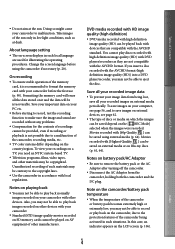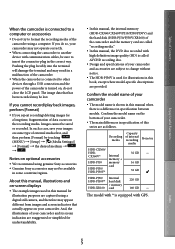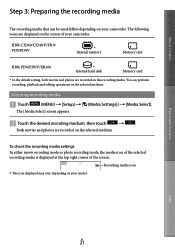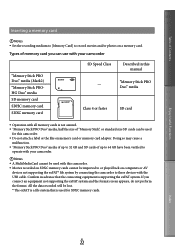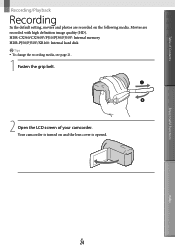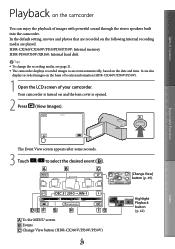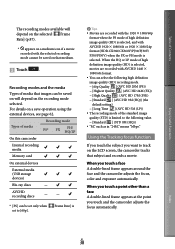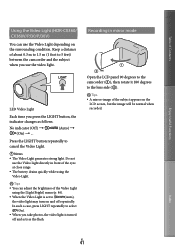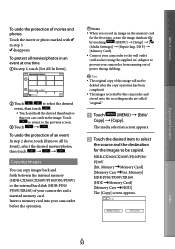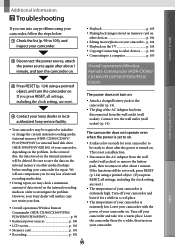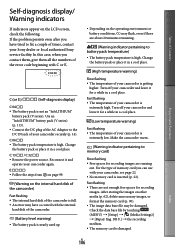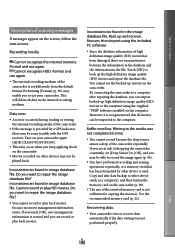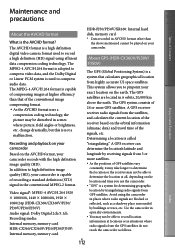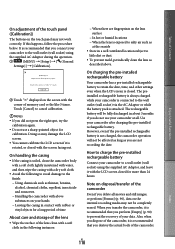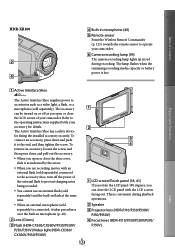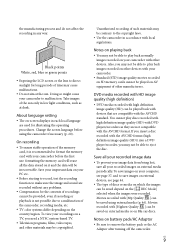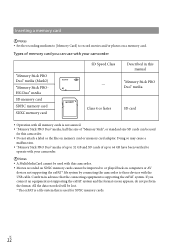Sony HDR-XR160 Support Question
Find answers below for this question about Sony HDR-XR160.Need a Sony HDR-XR160 manual? We have 2 online manuals for this item!
Question posted by jmfrock on December 20th, 2014
How Will I Know When The Internal Memory Is Used Up And Can I Use A Sd Card For
Current Answers
Answer #1: Posted by zzed41 on December 21st, 2014 3:54 AM
You can check the recordable time, estimated remaining capacity, etc., by touching (MENU) -
[Setup] - [(Media Settings)] - [Media Info].
You can also use a Memory Stick DUO memory card or an SD card with at least a Class 4 rating for extra memory.
Hope this helps! If it does, please click on the Accept Answer button. I will greatly appreciate it! :)
Related Sony HDR-XR160 Manual Pages
Similar Questions
I used Mass Storage mode firstly, the PlayMemories Home does not import, it always shows 0 % as the ...
i would like to know how to caption the video. is it included in the video camera or need to buy a s...