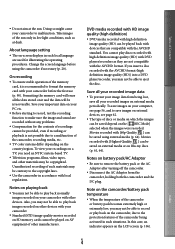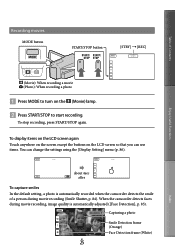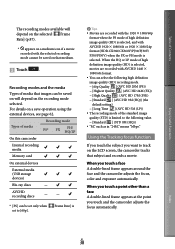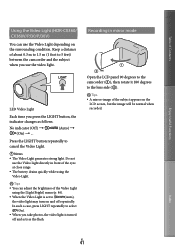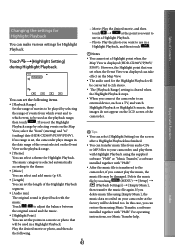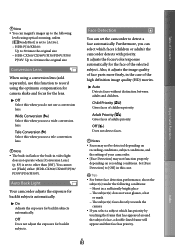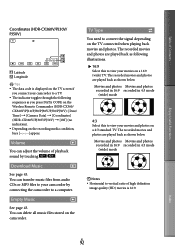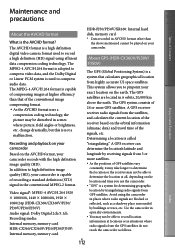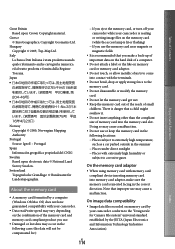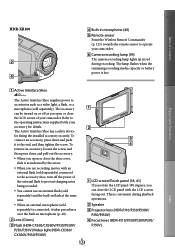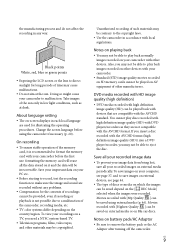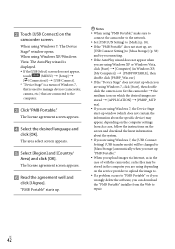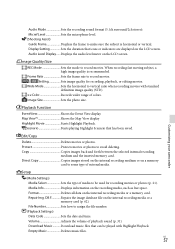Sony HDR-XR160 Support Question
Find answers below for this question about Sony HDR-XR160.Need a Sony HDR-XR160 manual? We have 2 online manuals for this item!
Question posted by davidw16125 on September 9th, 2012
What Mode To Use To Transfer Video Files To Computer, Mtp Or Mass Storage?
I used Mass Storage mode firstly, the PlayMemories Home does not import, it always shows 0 % as the status.
Then I used the MTP mode, but it complains can not start the driver, the still image driver is simply does not work, checked device manager, I can see a ! in the icon.
Current Answers
Related Sony HDR-XR160 Manual Pages
Similar Questions
How To Transfer Video From Hdr Cx 210 Camera To Computer
(Posted by lynxbishop 11 years ago)
Captions Or Words For The Video
i would like to know how to caption the video. is it included in the video camera or need to buy a s...
i would like to know how to caption the video. is it included in the video camera or need to buy a s...
(Posted by lsi262000 12 years ago)
Overshaking Images Seeing Videos Recorded With Hdr- Xr160, On Tv Or Computer
When seeing videos recorded with HDR- XR160, it seems skipping frames, almost like in surveillance c...
When seeing videos recorded with HDR- XR160, it seems skipping frames, almost like in surveillance c...
(Posted by cromao 12 years ago)