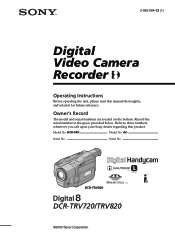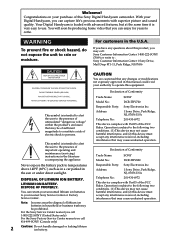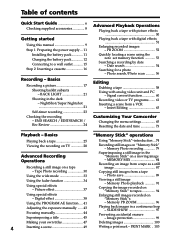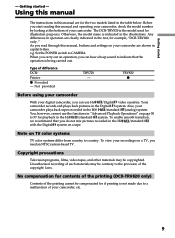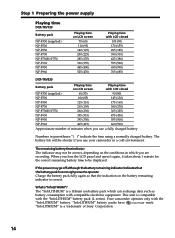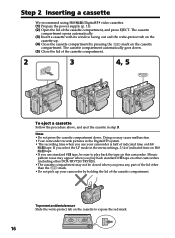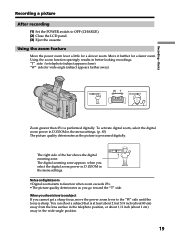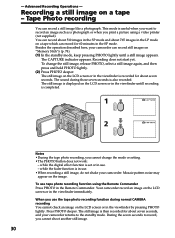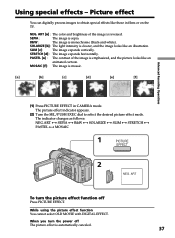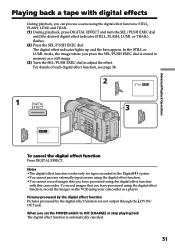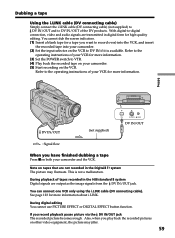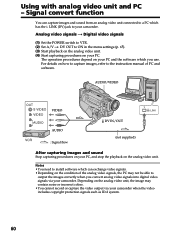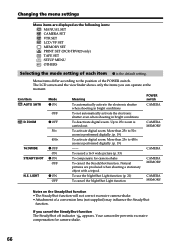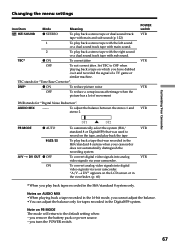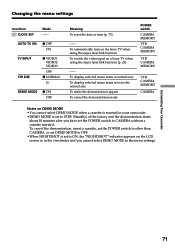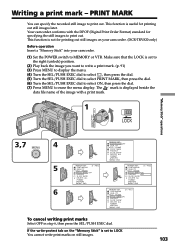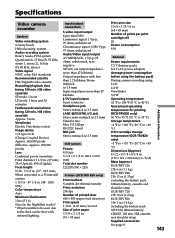Sony DCR-TRV720 Support Question
Find answers below for this question about Sony DCR-TRV720 - Digital Video Camera Recorder.Need a Sony DCR-TRV720 manual? We have 2 online manuals for this item!
Question posted by james24135 on December 19th, 2011
Looking For 2 Dcr-trv720 Digital Handycam
Please help me! Sony has discontinued the nightshot on thier Handycams. We are a professional Paranormal Investigative Group out of Wisconsin. We are desperately seeking these Video Cameras, any help in this matter woulod be greatly appreciated. Thank You! DCR-TRV720 NTSC Digital Handycam
Current Answers
Related Sony DCR-TRV720 Manual Pages
Similar Questions
Worth ?
this hi 8 cam is old tech what's it worth today 8n great condition ?
this hi 8 cam is old tech what's it worth today 8n great condition ?
(Posted by carlnew8 2 years ago)
Touch Screen Wont Work On Sony Handycam Dcr Hc20 Ntsc
(Posted by Begglewi 10 years ago)
What Is The Model Number Of The Battery For The Dcr-trv720
(Posted by tompeg 11 years ago)
Dcr-trv260 Ntsc Trnsfer Video
hi i want to transfer my video from my dcr-trv260 into my computer i don't have any software
hi i want to transfer my video from my dcr-trv260 into my computer i don't have any software
(Posted by naseralzaben1 11 years ago)
Can I Transfer Data From The Sony Dcr-h42 Ntsc To My Mac Via Firewire?
My IMac is not recognizing the sony dcr-h42 ntsc I have connected to it with a firewire. Is it possi...
My IMac is not recognizing the sony dcr-h42 ntsc I have connected to it with a firewire. Is it possi...
(Posted by pamelataborsky 11 years ago)