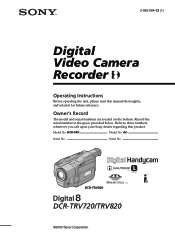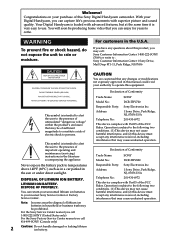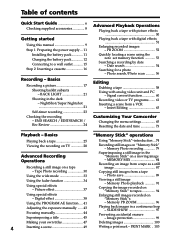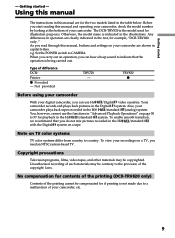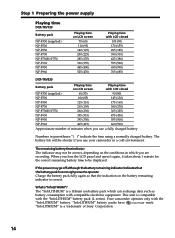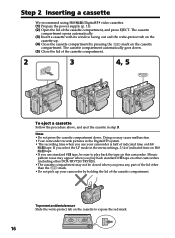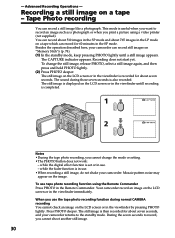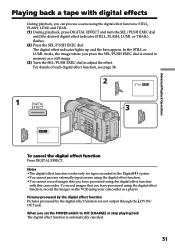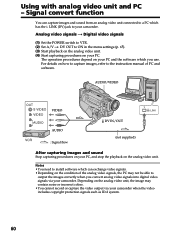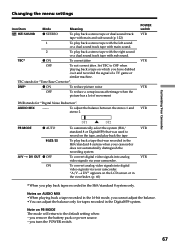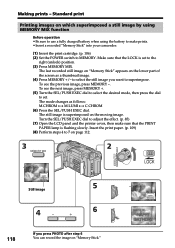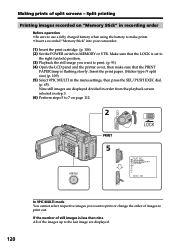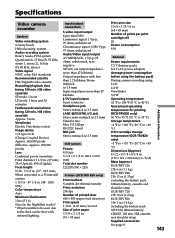Sony DCR-TRV720 Support Question
Find answers below for this question about Sony DCR-TRV720 - Digital Video Camera Recorder.Need a Sony DCR-TRV720 manual? We have 2 online manuals for this item!
Question posted by tompeg on July 27th, 2012
What Is The Model Number Of The Battery For The Dcr-trv720
The person who posted this question about this Sony product did not include a detailed explanation. Please use the "Request More Information" button to the right if more details would help you to answer this question.
Current Answers
Related Sony DCR-TRV720 Manual Pages
Similar Questions
Worth ?
this hi 8 cam is old tech what's it worth today 8n great condition ?
this hi 8 cam is old tech what's it worth today 8n great condition ?
(Posted by carlnew8 2 years ago)
How Do I Get A Free Manual For A Stereo Model Number Sa-w Ms 315 From Sony
I would like to download the users manual for the stereo model number SAS - WMS 31
I would like to download the users manual for the stereo model number SAS - WMS 31
(Posted by markschuman41 7 years ago)
Where Can I Get The Battery Model Number For The Vanadium-lithium Battery
where can i get the battery model number for the vanadium-lithium battery behind the door under the ...
where can i get the battery model number for the vanadium-lithium battery behind the door under the ...
(Posted by rowletttv 8 years ago)
How To Backup Data From A Sony Camera Model Number Dcr-sr68 When An Error Code
is present e:31:00
is present e:31:00
(Posted by tomsmal 9 years ago)
Looking For 2 Dcr-trv720 Digital Handycam
Please help me! Sony has discontinued the nightshot on thier Handycams. We are a professional Parano...
Please help me! Sony has discontinued the nightshot on thier Handycams. We are a professional Parano...
(Posted by james24135 12 years ago)