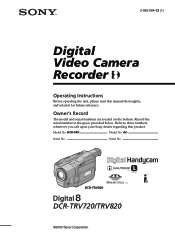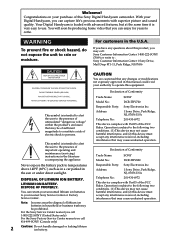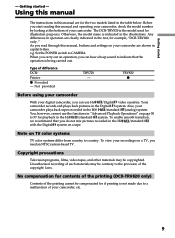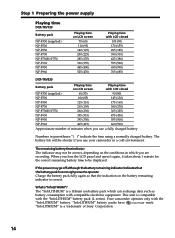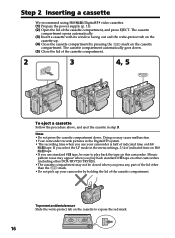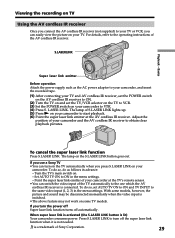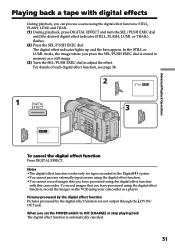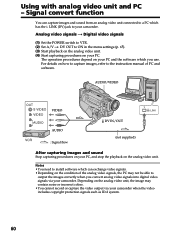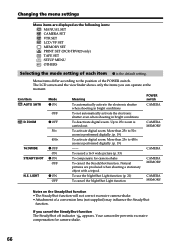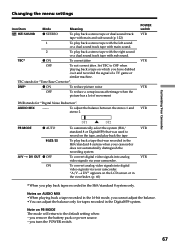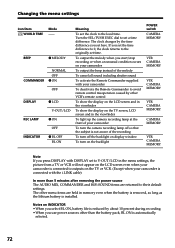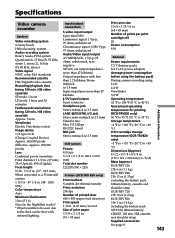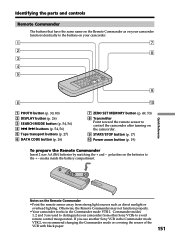Sony DCR-TRV720 - Digital Video Camera Recorder Support and Manuals
Get Help and Manuals for this Sony item

View All Support Options Below
Free Sony DCR-TRV720 manuals!
Problems with Sony DCR-TRV720?
Ask a Question
Free Sony DCR-TRV720 manuals!
Problems with Sony DCR-TRV720?
Ask a Question
Most Recent Sony DCR-TRV720 Questions
Worth ?
this hi 8 cam is old tech what's it worth today 8n great condition ?
this hi 8 cam is old tech what's it worth today 8n great condition ?
(Posted by carlnew8 2 years ago)
What Is The Model Number Of The Battery For The Dcr-trv720
(Posted by tompeg 11 years ago)
Looking For 2 Dcr-trv720 Digital Handycam
Please help me! Sony has discontinued the nightshot on thier Handycams. We are a professional Parano...
Please help me! Sony has discontinued the nightshot on thier Handycams. We are a professional Parano...
(Posted by james24135 12 years ago)
Sony DCR-TRV720 Videos
Popular Sony DCR-TRV720 Manual Pages
Sony DCR-TRV720 Reviews
We have not received any reviews for Sony yet.