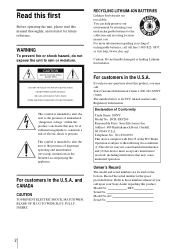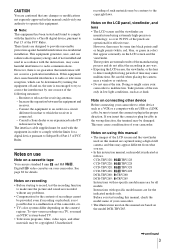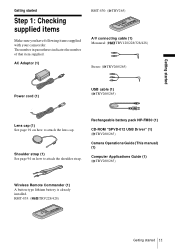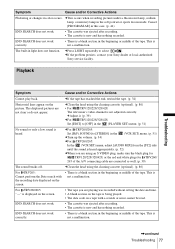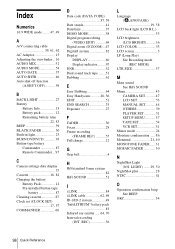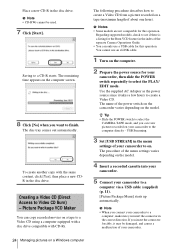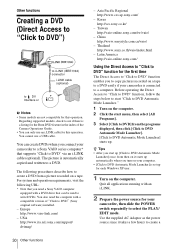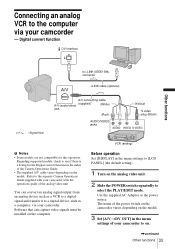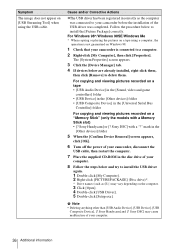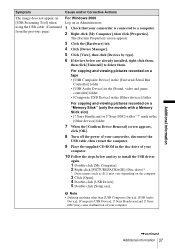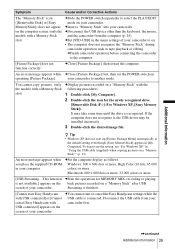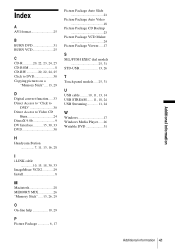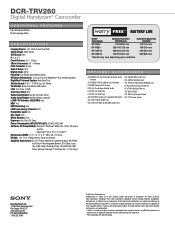Sony DCR-TRV260 - Digital Handycam Camcorder Support and Manuals
Get Help and Manuals for this Sony item

View All Support Options Below
Free Sony DCR-TRV260 manuals!
Problems with Sony DCR-TRV260?
Ask a Question
Free Sony DCR-TRV260 manuals!
Problems with Sony DCR-TRV260?
Ask a Question
Most Recent Sony DCR-TRV260 Questions
Capture Videos
I want to download the video from old tapes to my computer. What can I do? Is there a software? Do I...
I want to download the video from old tapes to my computer. What can I do? Is there a software? Do I...
(Posted by Luisrojasr 9 years ago)
Sony Vcr Trv260 Dv Output Port To S-video Input Port On Tv Cable
How can I transfer video output from my Sony Handycan Digital 8 camera to my tv digitally? I have a ...
How can I transfer video output from my Sony Handycan Digital 8 camera to my tv digitally? I have a ...
(Posted by gdjeff49 9 years ago)
Dcr-trv260 Ntsc Trnsfer Video
hi i want to transfer my video from my dcr-trv260 into my computer i don't have any software
hi i want to transfer my video from my dcr-trv260 into my computer i don't have any software
(Posted by naseralzaben1 11 years ago)
Sony Trv260 Won't Record Sound
Hello.Can you please help?? I have the sony iDCR-TRV@^* camcorder It suddenly stopped recording aud...
Hello.Can you please help?? I have the sony iDCR-TRV@^* camcorder It suddenly stopped recording aud...
(Posted by garystvshow 12 years ago)
Can Not Put My Video On My Computer Driver Not Installed.
how do I transfer my video to my computer
how do I transfer my video to my computer
(Posted by phwolf 12 years ago)
Sony DCR-TRV260 Videos
Popular Sony DCR-TRV260 Manual Pages
Sony DCR-TRV260 Reviews
We have not received any reviews for Sony yet.