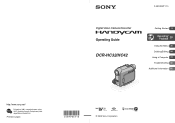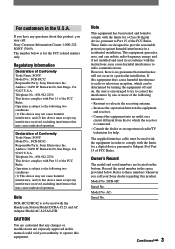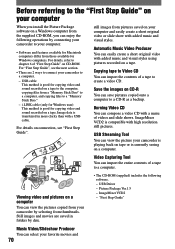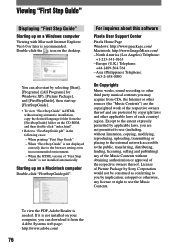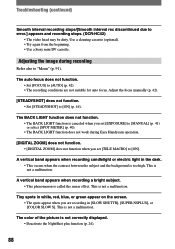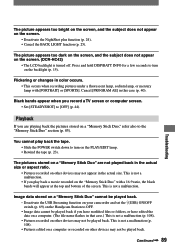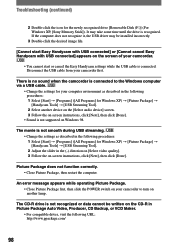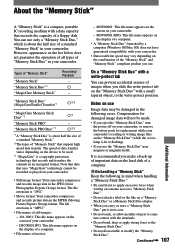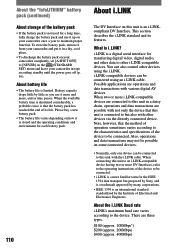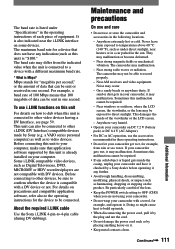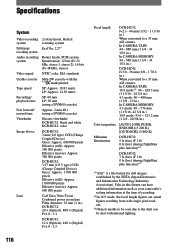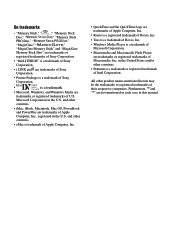Sony DCR-HC42E Support Question
Find answers below for this question about Sony DCR-HC42E.Need a Sony DCR-HC42E manual? We have 1 online manual for this item!
Question posted by pamelataborsky on July 9th, 2012
Can I Transfer Data From The Sony Dcr-h42 Ntsc To My Mac Via Firewire?
My IMac is not recognizing the sony dcr-h42 ntsc I have connected to it with a firewire. Is it possible to download from this sony to a mac?
Current Answers
Related Sony DCR-HC42E Manual Pages
Similar Questions
Video Camera Eating Tapes
My video camera Sony DCR-TRV27 started messing up tapes (eating tapes) Any sugestion
My video camera Sony DCR-TRV27 started messing up tapes (eating tapes) Any sugestion
(Posted by janosurimb 1 year ago)
How To Transfer Data From Internal Memory To Sd Card On The Sony Dcr-sx85
(Posted by Knutjkl 9 years ago)
How Can I Transfer Data From My Sony Dcr-trv11 Handycam To My Laptop Computer?
(Posted by kptrujillo 10 years ago)
I Nedd Free Driver To Transfer Data From My Dcr-hc40
(Posted by Anonymous-93913 11 years ago)
What Ilink Cable I Need To Buy To Transfer Data From Camcorder To Computer
I woule like to know the type of ilink cable that will connect DCR-HC85 AND WINDOWS XP
I woule like to know the type of ilink cable that will connect DCR-HC85 AND WINDOWS XP
(Posted by ranjanipons 11 years ago)