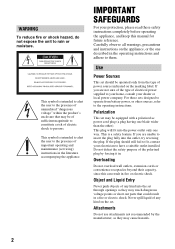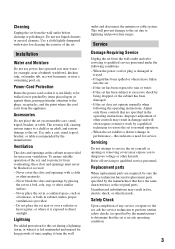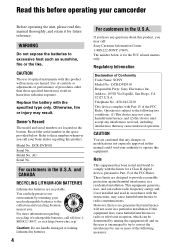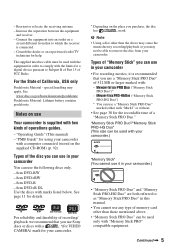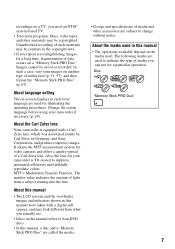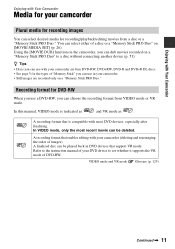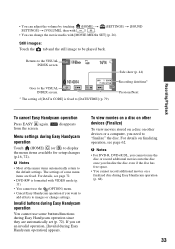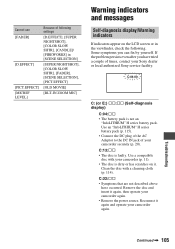Sony DCR-DVD910 - HandyCam Hybrid 15x Optical Zoom DVD Camcorder BigVALUEInc Support and Manuals
Get Help and Manuals for this Sony item

View All Support Options Below
Free Sony DCR-DVD910 manuals!
Problems with Sony DCR-DVD910?
Ask a Question
Free Sony DCR-DVD910 manuals!
Problems with Sony DCR-DVD910?
Ask a Question
Most Recent Sony DCR-DVD910 Questions
Internal Date And Time Not Able To Set Permanently
(Posted by rarun1970 8 years ago)
Sony Hybrid Dcr Dvd 910e
how can i copy recorded file from sony hybrid dcr dvd 910e to computer? Thanks
how can i copy recorded file from sony hybrid dcr dvd 910e to computer? Thanks
(Posted by sarkisyann 12 years ago)
What The Option To Delete Movie In Sony Dvd 910e
HOW I DELETE MOVIE FROM RW DVD IN SONY DCR-DVD 910E AND MAKE FRESHIN THIS RW DVD. WHAT ARE THE OPTIO...
HOW I DELETE MOVIE FROM RW DVD IN SONY DCR-DVD 910E AND MAKE FRESHIN THIS RW DVD. WHAT ARE THE OPTIO...
(Posted by gulshanv 12 years ago)
Sony DCR-DVD910 Videos
Popular Sony DCR-DVD910 Manual Pages
Sony DCR-DVD910 Reviews
We have not received any reviews for Sony yet.