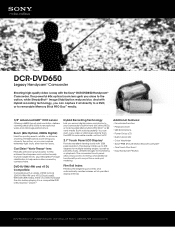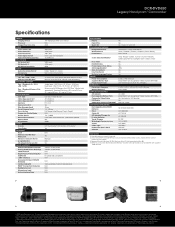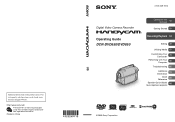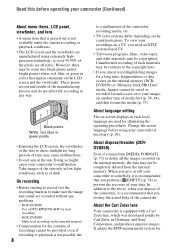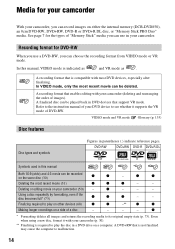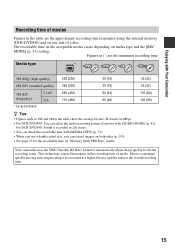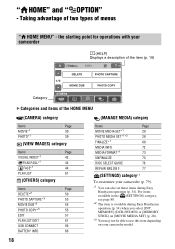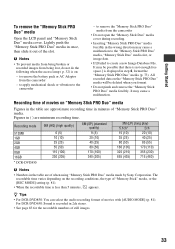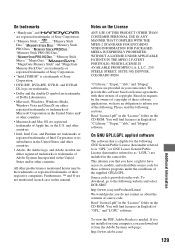Sony DCR-DVD650 - Hybrid Dvd Camcorder Support and Manuals
Get Help and Manuals for this Sony item

View All Support Options Below
Free Sony DCR-DVD650 manuals!
Problems with Sony DCR-DVD650?
Ask a Question
Free Sony DCR-DVD650 manuals!
Problems with Sony DCR-DVD650?
Ask a Question
Most Recent Sony DCR-DVD650 Questions
Trying To Connect My Old Sony Eve 650 To My Tv To View And Can't Find Which Ca
Trying to connect my old Sony Eve 650 to my tv to view and can't find which cable
Trying to connect my old Sony Eve 650 to my tv to view and can't find which cable
(Posted by Jmk827 9 months ago)
Sony Handycam Will Not Play Back Recording Disabled
(Posted by hotylen13 9 years ago)
How To Playback Vidros
(Posted by rfgardner50rg 9 years ago)
How Do I Import Videos From My Sony Dcr-dvd650 Handycam To Windows 7
(Posted by loncarva 9 years ago)
Nguyen Trong Chi
(Posted by chintlongan 11 years ago)
Sony DCR-DVD650 Videos
Popular Sony DCR-DVD650 Manual Pages
Sony DCR-DVD650 Reviews
We have not received any reviews for Sony yet.