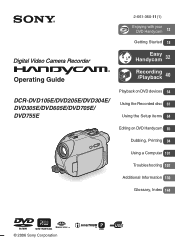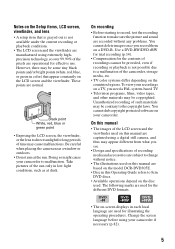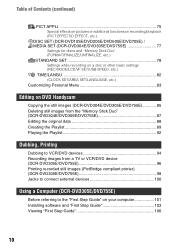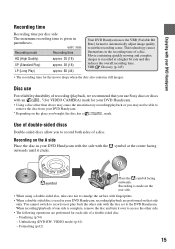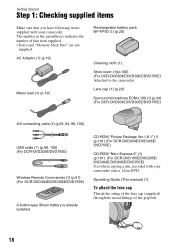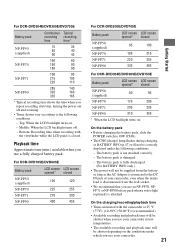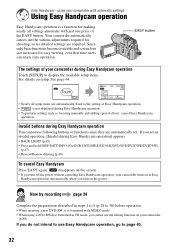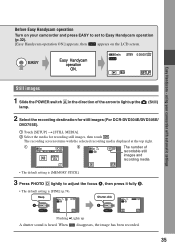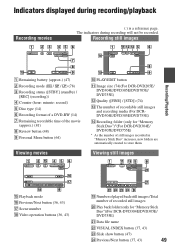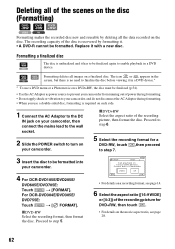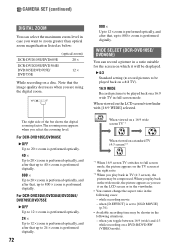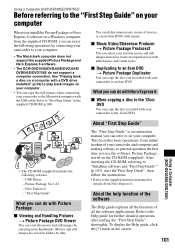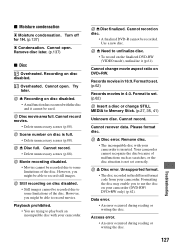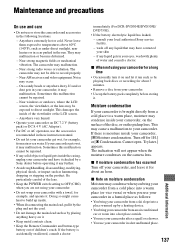Sony DCR-DVD705E Support Question
Find answers below for this question about Sony DCR-DVD705E.Need a Sony DCR-DVD705E manual? We have 1 online manual for this item!
Question posted by trantrungtruc on January 1st, 2014
Need Software For This Sony Dvr_dvd705e
I have a used Sony DVR_DVD705E, but i lost all software go with it. I did down load the manual but do not know whether or not it has a software to let the computer detect the movie which I recorded on this. Could any one show me where (Web site) and the name of it.
Current Answers
Answer #1: Posted by TommyKervz on January 1st, 2014 11:28 PM
Greetings. The driver & software bundle does not appear posted online - try and request it directly from Sony (it should not cost you a thing).
Related Sony DCR-DVD705E Manual Pages
Similar Questions
Sony Video Camera Recorder 8 (ccd-fx310) Troubleshooting
I have a Sony Video Camera Recorder 8 (CCD-FX310) which has not been used for years....... I am supp...
I have a Sony Video Camera Recorder 8 (CCD-FX310) which has not been used for years....... I am supp...
(Posted by bobkerestes 1 year ago)
Video Camera Eating Tapes
My video camera Sony DCR-TRV27 started messing up tapes (eating tapes) Any sugestion
My video camera Sony DCR-TRV27 started messing up tapes (eating tapes) Any sugestion
(Posted by janosurimb 1 year ago)
Sony Video Camera Dcr-sx85 Date Stamp On Photo Only Shows On Viewfinder Not
when uploaded
when uploaded
(Posted by jess7he 10 years ago)
Isony Video Camera Reconrder Ccd-trv428.
I have the above said video camera, I am suing HI8 tapes. Now I want to dump the data on PC to recor...
I have the above said video camera, I am suing HI8 tapes. Now I want to dump the data on PC to recor...
(Posted by rizafm 10 years ago)
Dcr-trv17 Video Camera
WERE CAN I GET SOFTWARE FOR THE DCR-TRV17 VIDEO CAMERA
WERE CAN I GET SOFTWARE FOR THE DCR-TRV17 VIDEO CAMERA
(Posted by BROUX 11 years ago)