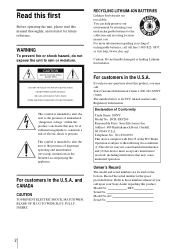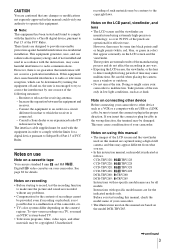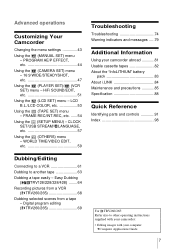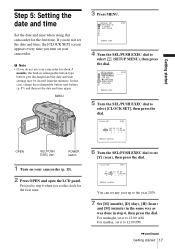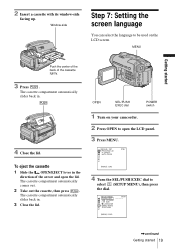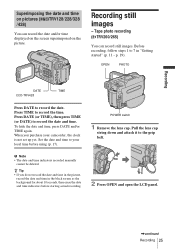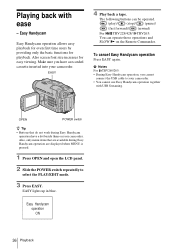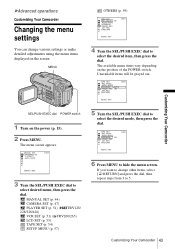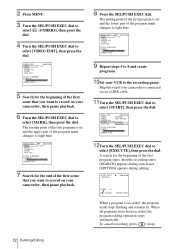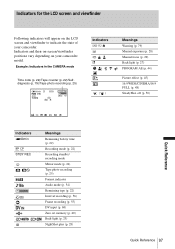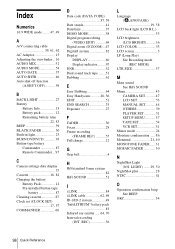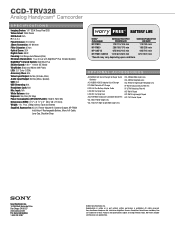Sony CCD-TRV328 - Video Camera Recorder 8mm Support and Manuals
Get Help and Manuals for this Sony item

View All Support Options Below
Free Sony CCD-TRV328 manuals!
Problems with Sony CCD-TRV328?
Ask a Question
Free Sony CCD-TRV328 manuals!
Problems with Sony CCD-TRV328?
Ask a Question
Most Recent Sony CCD-TRV328 Questions
I Need A Power Supply Cord, Where Do I Get One?
(Posted by phillipoowens 3 years ago)
When I Put My Camera On Camera It Doesn't Show A Picture To Record. Dark Gray
When set on camera mode to record it doesn't show picture to record. It's just a dark screen. But it...
When set on camera mode to record it doesn't show picture to record. It's just a dark screen. But it...
(Posted by Cteresa581 9 years ago)
Isony Video Camera Reconrder Ccd-trv428.
I have the above said video camera, I am suing HI8 tapes. Now I want to dump the data on PC to recor...
I have the above said video camera, I am suing HI8 tapes. Now I want to dump the data on PC to recor...
(Posted by rizafm 10 years ago)
I Need A User's Manual For A Sony Hi8 Handycam Model Ccd-trv328
(Posted by MBAK 11 years ago)
Sony CCD-TRV328 Videos
Popular Sony CCD-TRV328 Manual Pages
Sony CCD-TRV328 Reviews
We have not received any reviews for Sony yet.