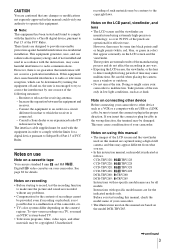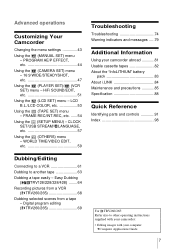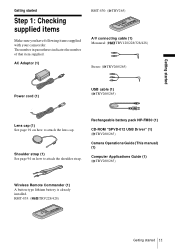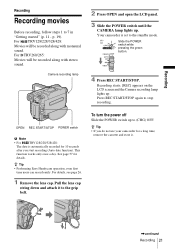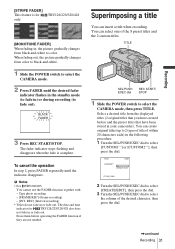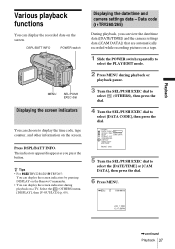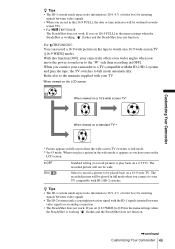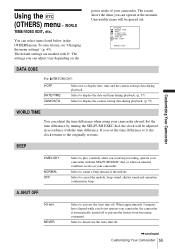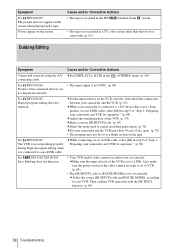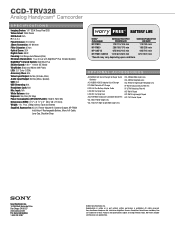Sony CCD-TRV328 Support Question
Find answers below for this question about Sony CCD-TRV328 - Video Camera Recorder 8mm.Need a Sony CCD-TRV328 manual? We have 4 online manuals for this item!
Question posted by phillipoowens on October 19th, 2020
I Need A Power Supply Cord, Where Do I Get One?
The person who posted this question about this Sony product did not include a detailed explanation. Please use the "Request More Information" button to the right if more details would help you to answer this question.
Current Answers
Answer #1: Posted by Troubleshooter101 on October 19th, 2020 10:46 PM
You can buy it from the link below:- https://www.amazon.com/CCD-TRV300-CCD-TRV308-CCD-TRV318-CCD-TRV328-CCD-TRV338/dp/B07K7Y68D2 Thanks
Please respond to my effort to provide you with the best possible solution by using the "Acceptable Solution" and/or the "Helpful" buttons when the answer has proven to be helpful. Please feel free to submit further info for your question, if a solution was not provided. I appreciate the opportunity to serve you!
Troublshooter101
Related Sony CCD-TRV328 Manual Pages
Similar Questions
When I Put My Camera On Camera It Doesn't Show A Picture To Record. Dark Gray
When set on camera mode to record it doesn't show picture to record. It's just a dark screen. But it...
When set on camera mode to record it doesn't show picture to record. It's just a dark screen. But it...
(Posted by Cteresa581 9 years ago)
Isony Video Camera Reconrder Ccd-trv428.
I have the above said video camera, I am suing HI8 tapes. Now I want to dump the data on PC to recor...
I have the above said video camera, I am suing HI8 tapes. Now I want to dump the data on PC to recor...
(Posted by rizafm 10 years ago)
I Need A User's Manual For A Sony Hi8 Handycam Model Ccd-trv328
(Posted by MBAK 11 years ago)
Power Supply/charger For Sony Dcr-dvd610e.
We have been donated one of these units to use in our voluntary town security patrol. However it cam...
We have been donated one of these units to use in our voluntary town security patrol. However it cam...
(Posted by xccwright 12 years ago)
Power Supply Cords
where can I get power supply cords to replace the ones that i have lost
where can I get power supply cords to replace the ones that i have lost
(Posted by martyconway 12 years ago)