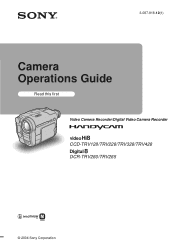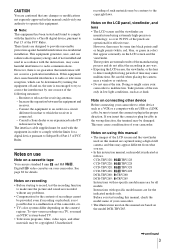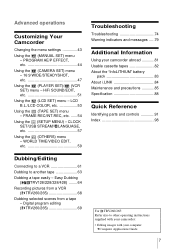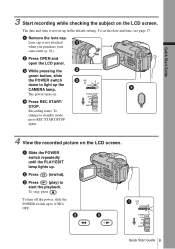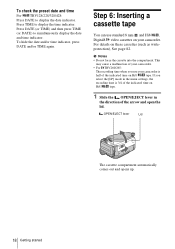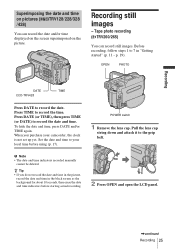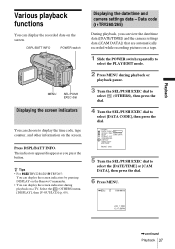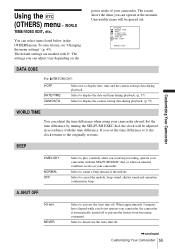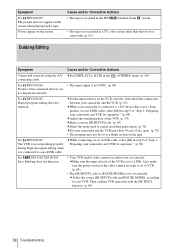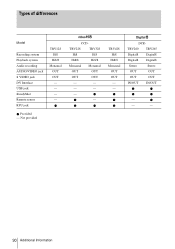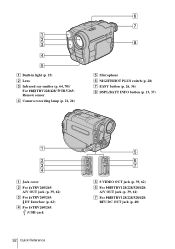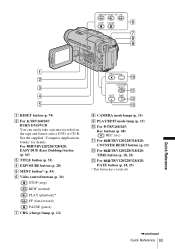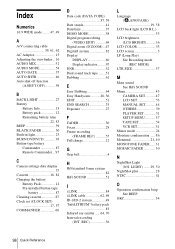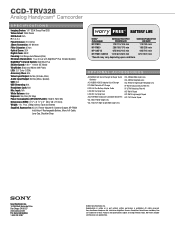Sony CCD-TRV328 Support Question
Find answers below for this question about Sony CCD-TRV328 - Video Camera Recorder 8mm.Need a Sony CCD-TRV328 manual? We have 4 online manuals for this item!
Question posted by rizafm on June 28th, 2013
Isony Video Camera Reconrder Ccd-trv428.
I have the above said video camera, I am suing HI8 tapes. Now I want to dump the data on PC to record on DVD. So, what are the device are required to copy the data from camera to Personal computer then write on DVD.
I request you kindly advice me and help me in this regard
Thanks
Faheem
Current Answers
Related Sony CCD-TRV328 Manual Pages
Similar Questions
When I Put My Camera On Camera It Doesn't Show A Picture To Record. Dark Gray
When set on camera mode to record it doesn't show picture to record. It's just a dark screen. But it...
When set on camera mode to record it doesn't show picture to record. It's just a dark screen. But it...
(Posted by Cteresa581 9 years ago)
I Need A User's Manual For A Sony Hi8 Handycam Model Ccd-trv328
(Posted by MBAK 11 years ago)