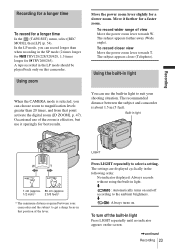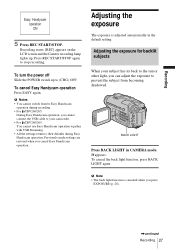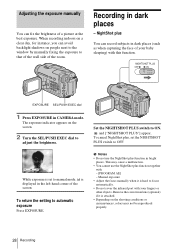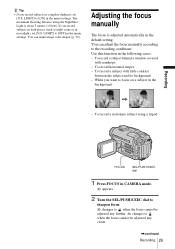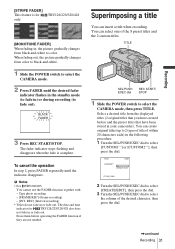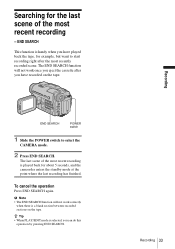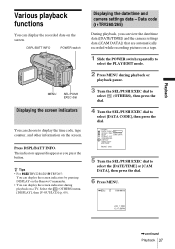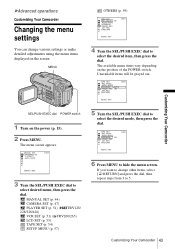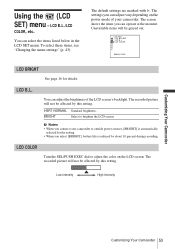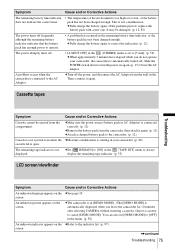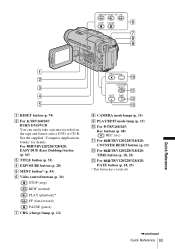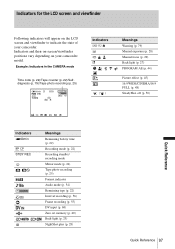Sony CCD-TRV328 Support Question
Find answers below for this question about Sony CCD-TRV328 - Video Camera Recorder 8mm.Need a Sony CCD-TRV328 manual? We have 4 online manuals for this item!
Question posted by Cteresa581 on September 2nd, 2014
When I Put My Camera On Camera It Doesn't Show A Picture To Record. Dark Gray
When set on camera mode to record it doesn't show picture to record. It's just a dark screen. But it will play movies
Current Answers
Related Sony CCD-TRV328 Manual Pages
Similar Questions
Isony Video Camera Reconrder Ccd-trv428.
I have the above said video camera, I am suing HI8 tapes. Now I want to dump the data on PC to recor...
I have the above said video camera, I am suing HI8 tapes. Now I want to dump the data on PC to recor...
(Posted by rizafm 10 years ago)
No Voice In Recording Mic Don`t Work When Flicking It When In Camera Mode
(Posted by jimschlipp 11 years ago)
My Camera Keep Geting Error Message C3221 ...re Insert Cassette..it Wont Play Ca
why my camera wont play cassette?it keeps giving me an error message of c3221...reinsert cassette......
why my camera wont play cassette?it keeps giving me an error message of c3221...reinsert cassette......
(Posted by tybase 11 years ago)
Record Button For Thumb, Record Button On Lcd Screen & Lcd Screen Not Working. W
What can I do to get it to work? The camera turns on perfect and loads tape. The eye lens is working...
What can I do to get it to work? The camera turns on perfect and loads tape. The eye lens is working...
(Posted by patrick8food 11 years ago)
A Sony Ccd Tr7 Plays Tapes Does Not Record. It Does Nothing When In Camera Mode
(Posted by dewilkison 12 years ago)