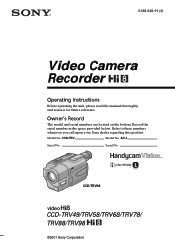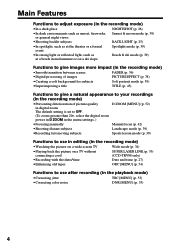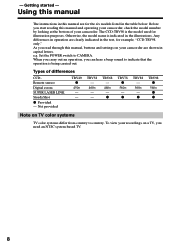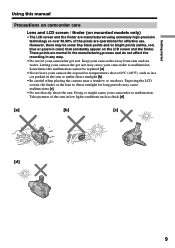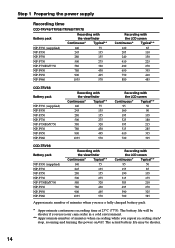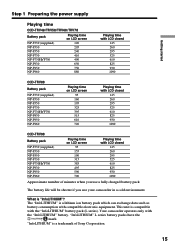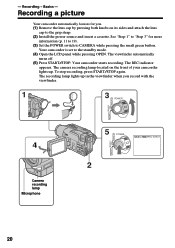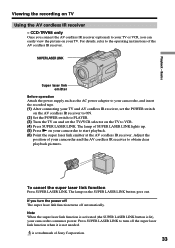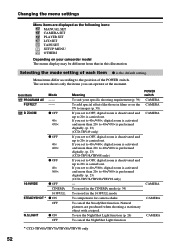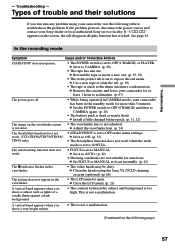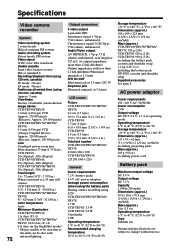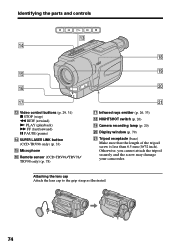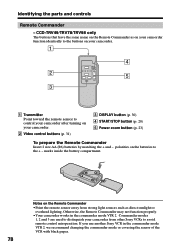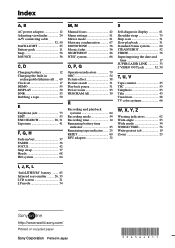Sony CCD-TRV98 - Video Camera Recorder Hi8&trade Support and Manuals
Get Help and Manuals for this Sony item

View All Support Options Below
Free Sony CCD-TRV98 manuals!
Problems with Sony CCD-TRV98?
Ask a Question
Free Sony CCD-TRV98 manuals!
Problems with Sony CCD-TRV98?
Ask a Question
Most Recent Sony CCD-TRV98 Questions
Need Manual Or Instruction To Use Camera With Laser Link For Dvd.
Looking for instructions on copying Sony Handycam Vision video HI8 CCD-TRV98 along with Sony AV cord...
Looking for instructions on copying Sony Handycam Vision video HI8 CCD-TRV98 along with Sony AV cord...
(Posted by joeemc 7 years ago)
Where Can I Get Video Head Sony Ccd-trv98
(Posted by monibeba 9 years ago)
How To Connect Sony Ccd-trv98 To Computer For Transfer
(Posted by ChrPo 10 years ago)
How Do You Attach The Sony To A Tripod?
(Posted by jmonter 11 years ago)
No Voice In Recording Mic Don`t Work When Flicking It When In Camera Mode
(Posted by jimschlipp 11 years ago)
Sony CCD-TRV98 Videos
Popular Sony CCD-TRV98 Manual Pages
Sony CCD-TRV98 Reviews
We have not received any reviews for Sony yet.