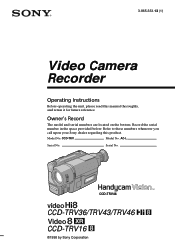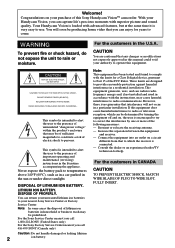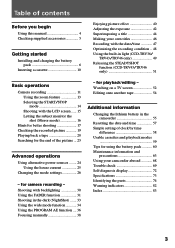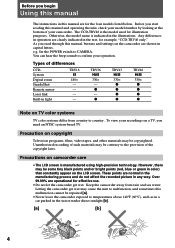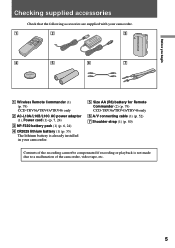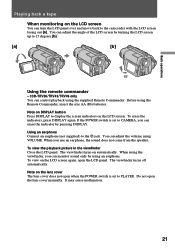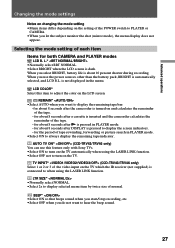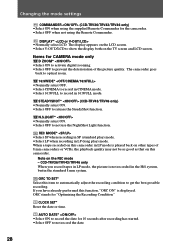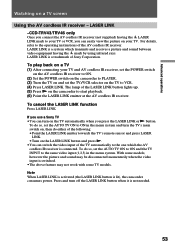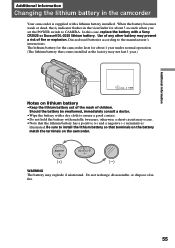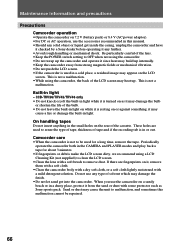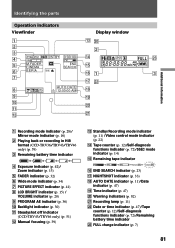Sony CCD-TRV46 - Video Camera Recorder Hi8&trade Support and Manuals
Get Help and Manuals for this Sony item

View All Support Options Below
Free Sony CCD-TRV46 manuals!
Problems with Sony CCD-TRV46?
Ask a Question
Free Sony CCD-TRV46 manuals!
Problems with Sony CCD-TRV46?
Ask a Question
Most Recent Sony CCD-TRV46 Questions
Ccd-trv46 Versus Ccd-trv43
How does the Sony CCD-TRV46 video camera differ from the CCD-TRV43? They appear to be virtually the ...
How does the Sony CCD-TRV46 video camera differ from the CCD-TRV43? They appear to be virtually the ...
(Posted by pcmorris99 4 years ago)
It Wont Turn On Unless Plugged In ?
(Posted by Anonymous-92767 11 years ago)
Picture
no picture on player only sound. in play mode screen is blue, if i fast forward i can just make out ...
no picture on player only sound. in play mode screen is blue, if i fast forward i can just make out ...
(Posted by megatrendbiz 12 years ago)
Popular Sony CCD-TRV46 Manual Pages
Sony CCD-TRV46 Reviews
We have not received any reviews for Sony yet.