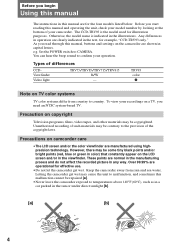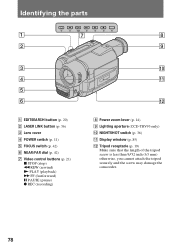Sony CCD-TRV93 - Video Camera Recorder Hi8&trade Support and Manuals
Get Help and Manuals for this Sony item

View All Support Options Below
Free Sony CCD-TRV93 manuals!
Problems with Sony CCD-TRV93?
Ask a Question
Free Sony CCD-TRV93 manuals!
Problems with Sony CCD-TRV93?
Ask a Question
Most Recent Sony CCD-TRV93 Questions
Looking For An Operating Manual For Your Handy Cam Model# Ccd - Trv93
Was given a sony Handycam with no manual on how to operat it. I am looking for one. Model # CCD - TR...
Was given a sony Handycam with no manual on how to operat it. I am looking for one. Model # CCD - TR...
(Posted by chrish1963 11 years ago)
How Much It Cost?
(Posted by Anonymous-67174 11 years ago)
Popular Sony CCD-TRV93 Manual Pages
Sony CCD-TRV93 Reviews
We have not received any reviews for Sony yet.