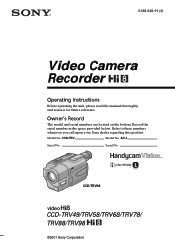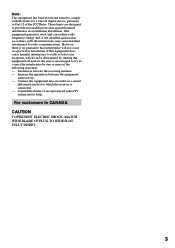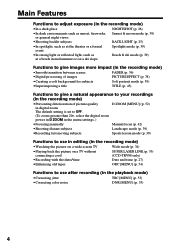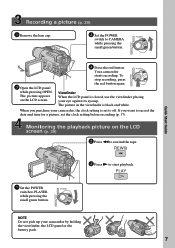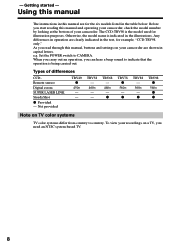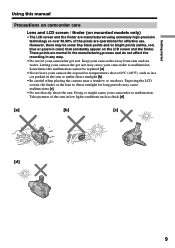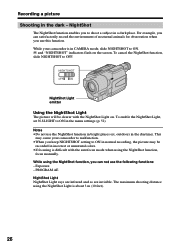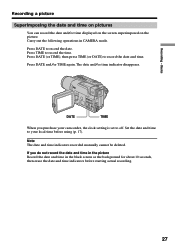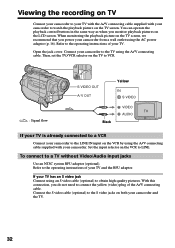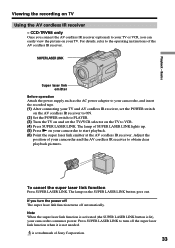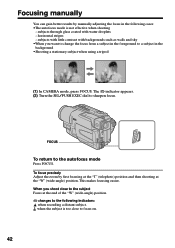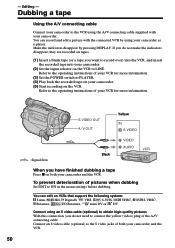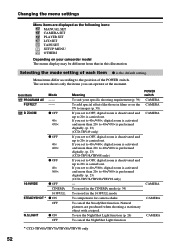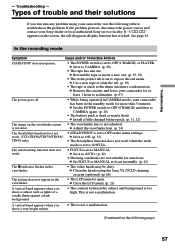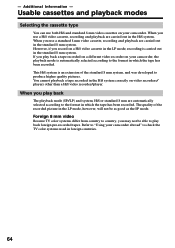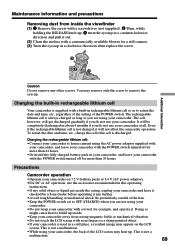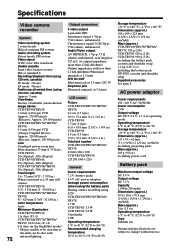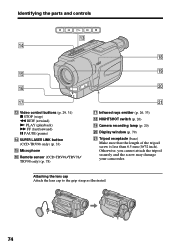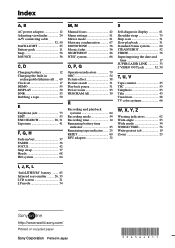Sony CCD-TRV98 Support Question
Find answers below for this question about Sony CCD-TRV98 - Video Camera Recorder Hi8&trade.Need a Sony CCD-TRV98 manual? We have 2 online manuals for this item!
Question posted by joeemc on January 12th, 2017
Need Manual Or Instruction To Use Camera With Laser Link For Dvd.
Looking for instructions on copying Sony Handycam Vision video HI8 CCD-TRV98 along with Sony AV cordless IR receiver IFT-R20 Super Laser Link. I want to copy my cassette pictures onto DVD, but do not remember what to plug in the TV or Recorder.
Current Answers
Answer #1: Posted by techyagent on January 12th, 2017 11:27 PM
Related Sony CCD-TRV98 Manual Pages
Similar Questions
Can A Sony Cordless Ir Receiver(laser Link) Connect To Any Tv?
(Posted by wigthorva 9 years ago)
No Voice In Recording Mic Don`t Work When Flicking It When In Camera Mode
(Posted by jimschlipp 11 years ago)
Please I Need Manual Sony Hdexps
I need the user manual for Sony HDEXPS and if it is in spanish, much better. Thank you
I need the user manual for Sony HDEXPS and if it is in spanish, much better. Thank you
(Posted by luismojica1950 11 years ago)
I Need Manual For My Handy Camera: Sony 16,0 Mgapxel 10x.email: [email protected]
need manual
need manual
(Posted by arok 12 years ago)