Sony HDR CX100 Support Question
Find answers below for this question about Sony HDR CX100 - Handycam Camcorder - 1080i.Need a Sony HDR CX100 manual? We have 3 online manuals for this item!
Current Answers
There are currently no answers that have been posted for this question.
Be the first to post an answer! Remember that you can earn up to 1,100 points for every answer you submit. The better the quality of your answer, the better chance it has to be accepted.
Be the first to post an answer! Remember that you can earn up to 1,100 points for every answer you submit. The better the quality of your answer, the better chance it has to be accepted.
Related Sony HDR CX100 Manual Pages
Operating Guide - Page 6


... with the same or equivalent type recommended by returning your camcorder.
Operation is still supplied to it while connected to the... injury may not cause harmful interference, and (2) this manual thoroughly, and retain it . Do not short circuit ...received, including interference that can help preserve our environment by Sony. Dispose of the FCC Rules. and CANADA
RECYCLING...
Operating Guide - Page 7


... of Conformity Trade Name: SONY Model No.: HDR-CX100 Responsible Party: Sony Electronics Inc. However, there is connected. Consult the dealer or an experienced radio/ TV technician for a Class B digital device, pursuant to Part 15 of the FCC Rules. Supplied items
The numbers in ( ) are designed to operate this camcorder.
If you have any...
Operating Guide - Page 8
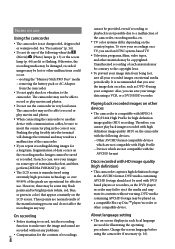
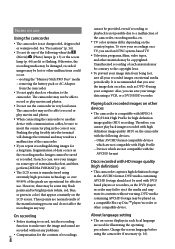
... the camcorder to another device with communication cables, be sure to a malfunction of the camcorder.
If you need an NTSC system-based TV. Television programs, films, video tapes, and other devices
The camcorder is..., you can save all your image data using the camcorder if necessary (p. 16). DVD media containing AVCHD footage may be saved or recorded.
Operating Guide - Page 9


... memory of the camcorder and "Memory Stick PRO Duo" media are called "recording media."
In this manual for illustration purposes are captured using a digital still camera, and therefore may...58320; You will find the "Handycam Handbook" (PDF) on the supplied CD-ROM (p. 51).
The screenshots are from Windows Vista. US
About this manual
The images of the computer....
Operating Guide - Page 25
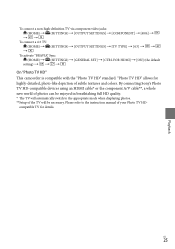
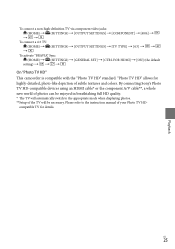
...connecting Sony's ...photo-like depiction of the TV will automatically switch to the instruction manual of your Photo TV HD- Playback
To connect a non-high-definition TV via component video jacks: (HOME) (SETTINGS) [OUTPUT SETTINGS...] (the default setting
On "Photo TV HD" This camcorder is compatible with the "Photo TV HD" standard. US
25
"Photo TV HD" allows for details.
Operating Guide - Page 39
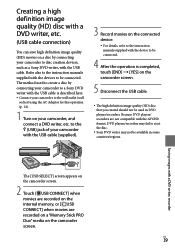
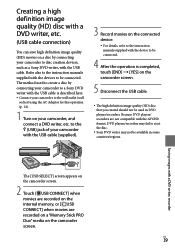
... the AVCHD format, DVD players/recorders may fail to create a disc by connecting your camcorder, and connect a DVD writer, etc.
US
39 Refer also to the instruction manuals supplied with the devices to disc creation devices, such as a Sony DVD writer, with the USB cable. Because DVD players/ recorders are recorded on a "Memory...
Operating Guide - Page 40
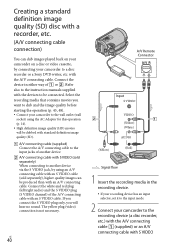
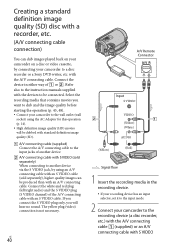
... only, you want to dub and the image quality before starting the operation (p. 43, 48). Connect your camcorder to a disc recorder or a Sony DVD writer, etc. The yellow plug (video) connection is not necessary. Select the recording media that contains movies you will be dubbed with standard definition image quality (SD).
...
Operating Guide - Page 41


... instruction manuals supplied with your recording device for details.
4 When dubbing is finished, stop the recording device, and then your camcorder.
Since dubbing is 4:3, touch (HOME) (SETTINGS) [OUTPUT SETTINGS] [TV TYPE] [4:3
When you connect a monaural device, connect the yellow plug of the A/V connecting cable to the video...
Operating Guide - Page 44


...Memory Stick PRO Duo" media
Set the recording medium to [MEMORY STICK] to work with this camcorder.
Open the "Memory Stick Duo"
media cover, and insert the "Memory Stick PRO Duo" media...Access lamp
US
44
It may be used.
"Memory Stick PRO Duo" media of up to 16 GB
are confirmed to record movies and/or photos on "Memory Stick PRO Duo" media (p. 43).
Types...
Operating Guide - Page 53


... E:91: / E:94: Your camcorder needs to be recorded during processing.
C:13: / C:32: Remove the power source. ...screen, check the following.
Hold the camcorder steady with your Sony dealer or local authorized Sony service facility. However, note that the camera-shake warning indicator does not disappear.
...
Operating Guide - Page 56


...video and audio output jack
HDMI OUT jack: HDMI mini connector USB jack: mini-B
LCD screen
Picture: 6.7 cm (2.7 type, aspect ratio 16:9) Total number of pixels: 211 200 (960 220)
General
Power requirements: DC 6.8 V/7.2 V (battery pack) DC 8.4 V (AC Adaptor)
Average power consumption: During camera...second)
* The unique pixel array of Sony's ClearVid
and the image processing system
(BIONZ)...
Operating Guide - Page 58
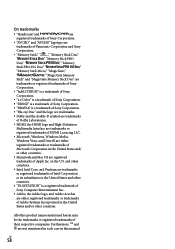
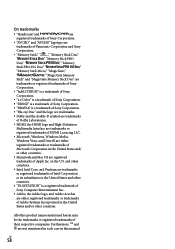
..."Handycam" and
are
registered trademarks of Sony Corporation.
"AVCHD" and "AVCHD" logotype are
trademarks of Panasonic Corporation and Sony
...manual. and other
countries.
Intel, Intel Core, and Pentium are trademarks
or registered trademarks of Intel Corporation
or its subsidiaries in the United States and other
countries.
"PLAYSTATION" is a trademark of Sony...
Handycam® Handbook - Page 2
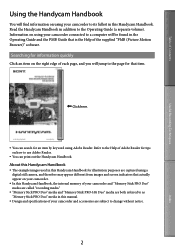
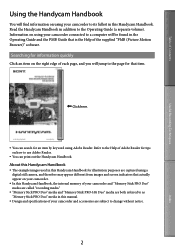
... found in addition to the Operating Guide (a separate volume).
Table of Contents
Useful Recording Techniques
Using the Handycam Handbook
You will find information on using your camcorder to its fullest in this manual.
Design and specifications of your camcorder and accessories are both referred to as "Memory Stick PRO Duo" media in this...
Handycam® Handbook - Page 15
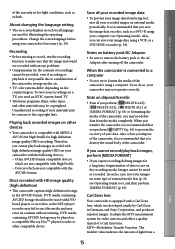
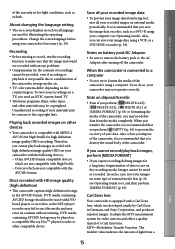
...sure that you need an NTSC system-based TV.
Television programs, films, video tapes, and other...video cameras and offers a quality typical of a Carl Zeiss lens. Notes on a compatible Blu-ray Disc player/recorder or other devices
Your camcorder...Recording Techniques
of the sun only in Germany, and Sony Corporation, and produces superior images. DVD media containing AVCHD...
Handycam® Handbook - Page 56
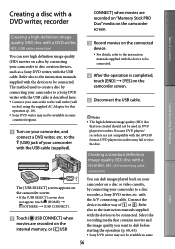
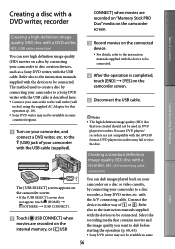
... a DVD writer, etc. to the (USB) jack of your camcorder with the USB cable (supplied).
Record movies on a disc or video cassette, by connecting your camcorder to disc creation devices, such as a Sony DVD writer, with the device to the instruction manuals supplied with the USB cable. Connect the device in some
56...
Handycam® Handbook - Page 58


... [DISP OUTPUT] [LCD PANEL] (the default setting To record the date/time, or camera settings data, touch (HOME) (SETTINGS) [VIEW IMAGES SET] ..., connect the yellow plug of the A/V connecting cable to the video input jack, and the white (left channel) or the red...your
camcorder, and record it on the recording device.
Refer to the instruction manuals supplied...
Handycam® Handbook - Page 66
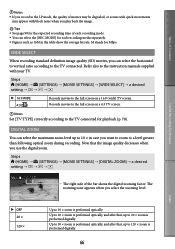
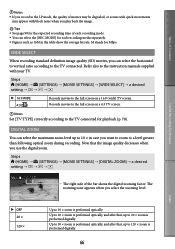
... [MOVIE SETTINGS] [WIDE SELECT] a desired
setting
16:9 WIDE 4:3 ( )
Records movies to 20 × zoom is performed optically, and after that , up to the full ... 4:3 TV screen.
Notes Set [TV TYPE] correctly according to the instruction manuals supplied with block noise when you play back the image.
Tips ...
Handycam® Handbook - Page 67
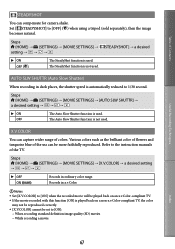
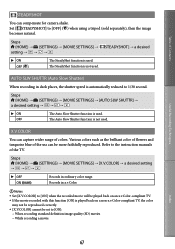
...; (SETTINGS) [MOVIE SETTINGS] [
setting
STEADYSHOT] a desired
ON OFF ( )
The SteadyShot function is used . X.V.COLOR
You can compensate for camera shake. Set [ STEADYSHOT] to the instruction manuals of colors.
Handycam® Handbook - Page 78


... movies and photos on a 16:9 (wide) TV. TV TYPE
You need to full mode automatically. The...16:9. When you connect your camcorder to a TV compatible with the ID-1 ID-2 system, set where the screen displays are played back as shown below . Movies and photos recorded in 16:9 (wide) mode
Movies and photos recorded in 4:3 mode
16:9
Select this to the instruction manuals...
Handycam® Handbook - Page 92


...is 16:9 (wide). The horizontal to vertical ratio of the movie (16:9 (wide)/4:3) cannot be changed.
The horizontal to vertical ratio of your camcorder. ...camcorder may be a slight time difference between the point when START/STOP is pressed and the point that recording movie starts/stops. Index
92 Press MODE to "Memory Stick PRO Duo" media (p. 91).
Adjust the focus manually...
Similar Questions
I Have Sony Hdc Fl-5d When U Press Open/close Showing Dvd
sir when u power on it will show demo, when press standby it is showing DVD again press open/close n...
sir when u power on it will show demo, when press standby it is showing DVD again press open/close n...
(Posted by ravismote 10 years ago)
What Is The Indian Mrp Rate Of Sony Dcr-sx85e Handy Camera ?
(Posted by shafibadsha 11 years ago)
The Volume Isnt Working On My Sony Video Camera
(Posted by Shawnawilson3757 12 years ago)
Sony
Sony handicam-DCR-SR 68 E .operating maual.Payment for $23 already made already made
Sony handicam-DCR-SR 68 E .operating maual.Payment for $23 already made already made
(Posted by mkvpnb111 12 years ago)

