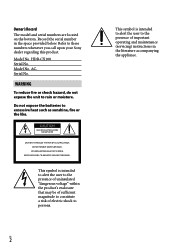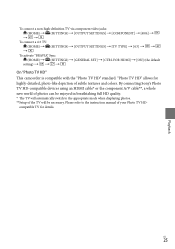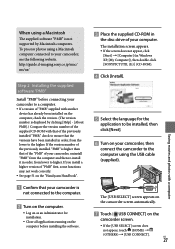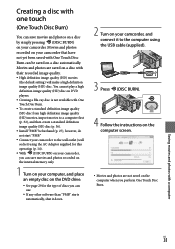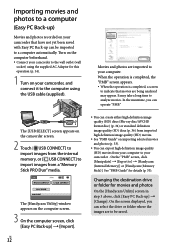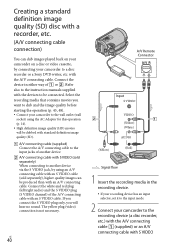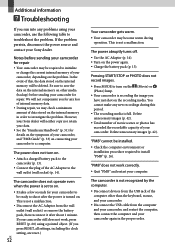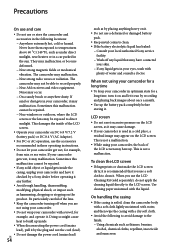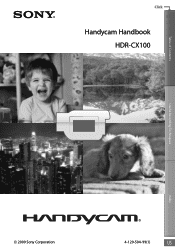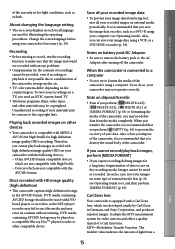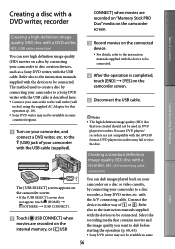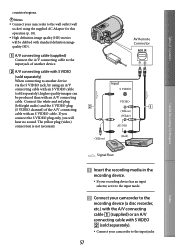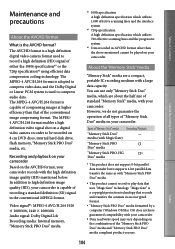Sony HDR CX100 Support Question
Find answers below for this question about Sony HDR CX100 - Handycam Camcorder - 1080i.Need a Sony HDR CX100 manual? We have 3 online manuals for this item!
Question posted by mkvpnb111 on October 24th, 2011
Sony
Current Answers
Answer #1: Posted by TVDan on October 24th, 2011 11:49 PM
http://www.andrewselectronics.com/welcome.aspx
if you need it in paper form, or down doad it here: http://www.manualowl.com/m/Sony/DCR-SX63/Manual/65141?page=1
TV Dan
Related Sony HDR CX100 Manual Pages
Similar Questions
I have a Sony Video Camera Recorder 8 (CCD-FX310) which has not been used for years....... I am supp...
hello i want to set the date and time on my camcorder so it appears on the screen of the camcorder a...
need manual