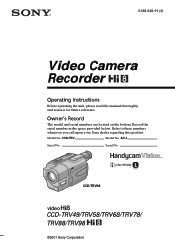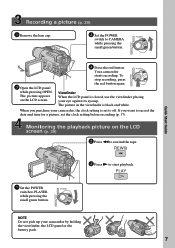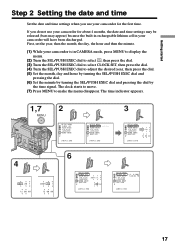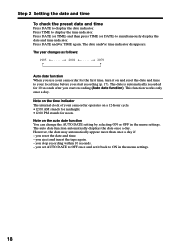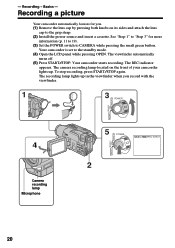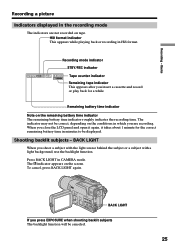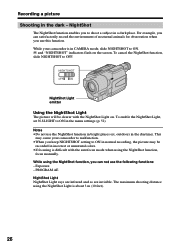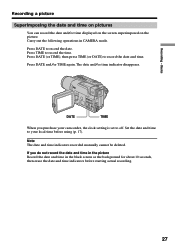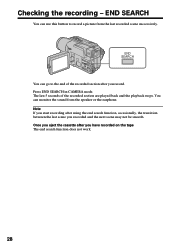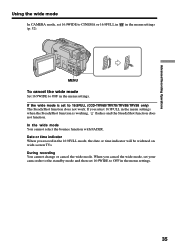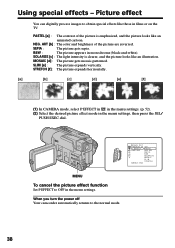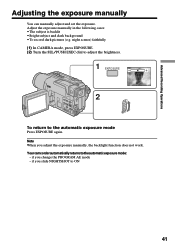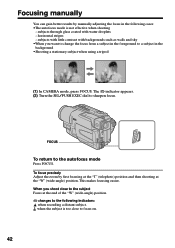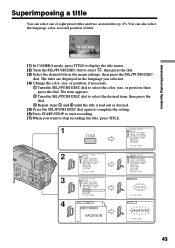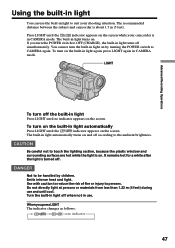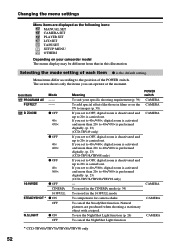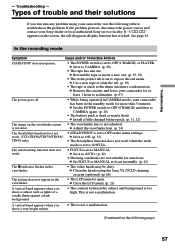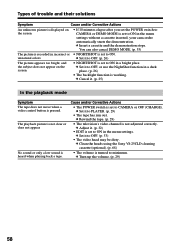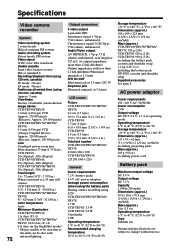Sony CCD-TRV98 Support Question
Find answers below for this question about Sony CCD-TRV98 - Video Camera Recorder Hi8&trade.Need a Sony CCD-TRV98 manual? We have 2 online manuals for this item!
Question posted by jimschlipp on February 17th, 2013
No Voice In Recording Mic Don`t Work When Flicking It When In Camera Mode
The person who posted this question about this Sony product did not include a detailed explanation. Please use the "Request More Information" button to the right if more details would help you to answer this question.
Current Answers
Related Sony CCD-TRV98 Manual Pages
Similar Questions
Need Manual Or Instruction To Use Camera With Laser Link For Dvd.
Looking for instructions on copying Sony Handycam Vision video HI8 CCD-TRV98 along with Sony AV cord...
Looking for instructions on copying Sony Handycam Vision video HI8 CCD-TRV98 along with Sony AV cord...
(Posted by joeemc 7 years ago)
How Do I Get An External Mic Input To Work? I Have Used The Plug Next To Av Outs
(Posted by caprin2 11 years ago)
I Need A Manual For Sony Video Camera Recorder Hi8 Ccd-trv128
(Posted by Soulsingle 12 years ago)
The Volume Isnt Working On My Sony Video Camera
(Posted by Shawnawilson3757 12 years ago)
Tape Not Moving, Rewind Or Ff Does Not Work. Eject Works Ok. Cam Mode, Zoom Is O
Sony CCD-F301 tape not moving, rewind or FF does not work. Only eject works ok. Cam mode picture is ...
Sony CCD-F301 tape not moving, rewind or FF does not work. Only eject works ok. Cam mode picture is ...
(Posted by aaavolant 12 years ago)