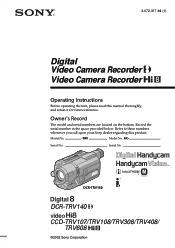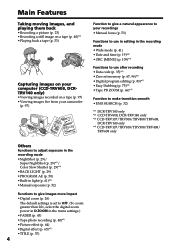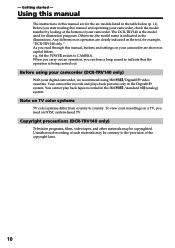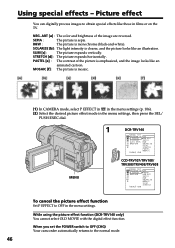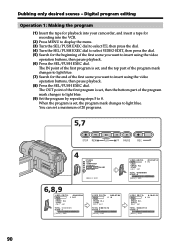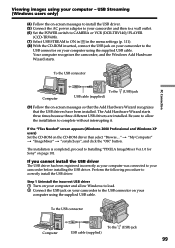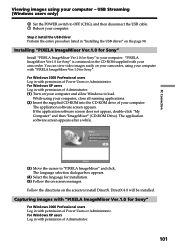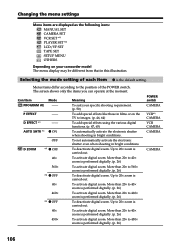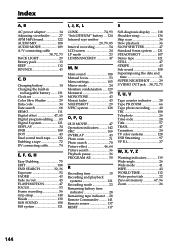Sony DCR-TRV140 - Digital8 Camcorder With 2.5" LCD Support and Manuals
Get Help and Manuals for this Sony item

View All Support Options Below
Free Sony DCR-TRV140 manuals!
Problems with Sony DCR-TRV140?
Ask a Question
Free Sony DCR-TRV140 manuals!
Problems with Sony DCR-TRV140?
Ask a Question
Most Recent Sony DCR-TRV140 Questions
How To Make Dcr-trv140 Compatible With Windows 7
(Posted by RITb 10 years ago)
Dcr-trv285e Pal Card
my cd of camera identification was lost i need the card identification of DCR-TRV285E PAL
my cd of camera identification was lost i need the card identification of DCR-TRV285E PAL
(Posted by okashavet 11 years ago)
What Type Of Cassette Tapes Do I Need To Buy For This Sony Dcr-trv140 Camcorder?
where can I purchase cassette tapes to fit this camcorder?
where can I purchase cassette tapes to fit this camcorder?
(Posted by jam42305 12 years ago)
No Image
I have no image in camera or playback mode. I can hear video though. I have checked brightness setti...
I have no image in camera or playback mode. I can hear video though. I have checked brightness setti...
(Posted by stephenrsrc 12 years ago)
Sony DCR-TRV140 Videos
Popular Sony DCR-TRV140 Manual Pages
Sony DCR-TRV140 Reviews
We have not received any reviews for Sony yet.