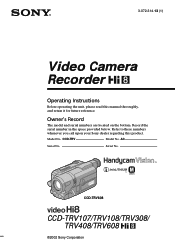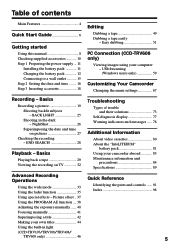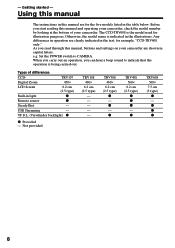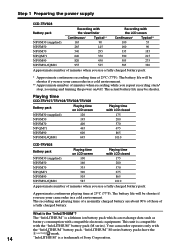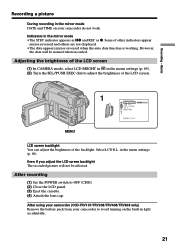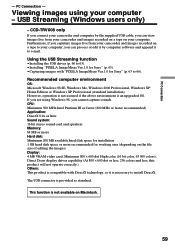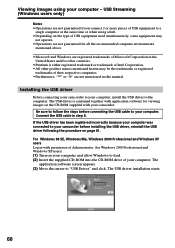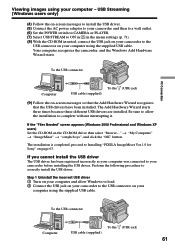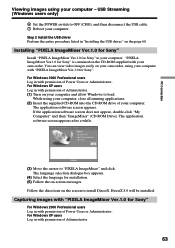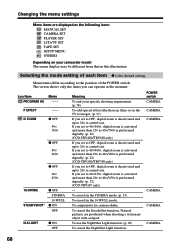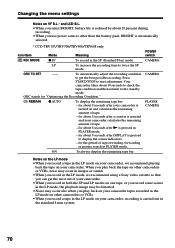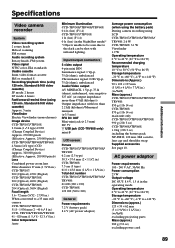Sony CCD TRV608 - Hi8 Camcorder With 3.0" LCD Support and Manuals
Get Help and Manuals for this Sony item

View All Support Options Below
Free Sony CCD TRV608 manuals!
Problems with Sony CCD TRV608?
Ask a Question
Free Sony CCD TRV608 manuals!
Problems with Sony CCD TRV608?
Ask a Question
Most Recent Sony CCD TRV608 Questions
Sir, I Have Sony Camcorder Ccd-trv 608.
I want to transfer pictures from my HI8 cassettes deta to my computer running the camcorder. How can...
I want to transfer pictures from my HI8 cassettes deta to my computer running the camcorder. How can...
(Posted by krishnagokul22553 9 years ago)
. It Will Say Its Recording But No Picture Will Appear?
handycam says its recording but no picture will appear any clues what the problem is?
handycam says its recording but no picture will appear any clues what the problem is?
(Posted by ksfluhart 11 years ago)
Sony Ccd Tvr608 Hi8 Camcorder
Is it worth fixing a Sony CCD TVR608 Hi8 Camcorder? My camcorder is fairly new cause I hardly have u...
Is it worth fixing a Sony CCD TVR608 Hi8 Camcorder? My camcorder is fairly new cause I hardly have u...
(Posted by humfritz 11 years ago)
Where Can I Find The Manual For The Sony Ccdtrv608 Hi8 Camcorder With 3.0' Lcd?
(Posted by paco52 11 years ago)
Sony CCD TRV608 Videos
Popular Sony CCD TRV608 Manual Pages
Sony CCD TRV608 Reviews
We have not received any reviews for Sony yet.