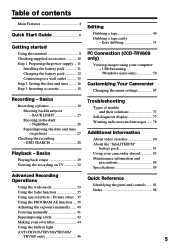Sony CCD TRV108 - Hi8 Camcorder With 2.5" LCD Support and Manuals
Get Help and Manuals for this Sony item

View All Support Options Below
Free Sony CCD TRV108 manuals!
Problems with Sony CCD TRV108?
Ask a Question
Free Sony CCD TRV108 manuals!
Problems with Sony CCD TRV108?
Ask a Question
Most Recent Sony CCD TRV108 Questions
Compatible Operating System To Transfer From Camera To Pc Windows 7?
(Posted by carpomark 8 years ago)
How To Fix Code C:31:22 On Sony Ccd-trv108
My Camcorder stop working will not play or recorder. code C:31:22 flash.
My Camcorder stop working will not play or recorder. code C:31:22 flash.
(Posted by Ashly281 10 years ago)
Cassette Compartment Not Take Cassette
cassette compartment not take cassette
cassette compartment not take cassette
(Posted by sekandarali 12 years ago)
Popular Sony CCD TRV108 Manual Pages
Sony CCD TRV108 Reviews
We have not received any reviews for Sony yet.