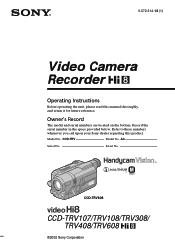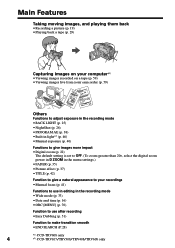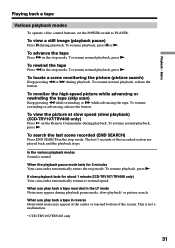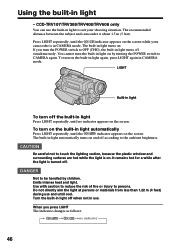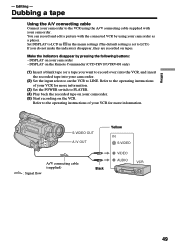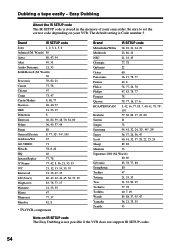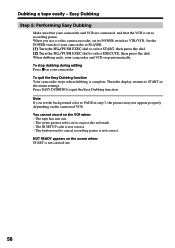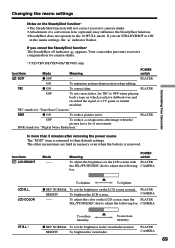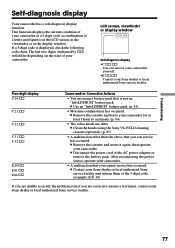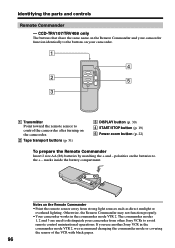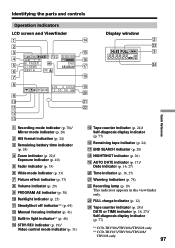Sony CCD TRV108 Support Question
Find answers below for this question about Sony CCD TRV108 - Hi8 Camcorder With 2.5" LCD.Need a Sony CCD TRV108 manual? We have 1 online manual for this item!
Question posted by Ashly281 on October 25th, 2013
How To Fix Code C:31:22 On Sony Ccd-trv108
My Camcorder stop working will not play or recorder. code C:31:22 flash.
Current Answers
Related Sony CCD TRV108 Manual Pages
Similar Questions
Sony Video Camera Recorder 8 (ccd-fx310) Troubleshooting
I have a Sony Video Camera Recorder 8 (CCD-FX310) which has not been used for years....... I am supp...
I have a Sony Video Camera Recorder 8 (CCD-FX310) which has not been used for years....... I am supp...
(Posted by bobkerestes 1 year ago)
Repair For A Sony Hi8 Camcorder Ccd Tr 65
Where can I get my Sony Hi8 camcorder, CCD TR 65 repaired?
Where can I get my Sony Hi8 camcorder, CCD TR 65 repaired?
(Posted by theszabos 10 years ago)
Isony Video Camera Reconrder Ccd-trv428.
I have the above said video camera, I am suing HI8 tapes. Now I want to dump the data on PC to recor...
I have the above said video camera, I am suing HI8 tapes. Now I want to dump the data on PC to recor...
(Posted by rizafm 10 years ago)
Sony Ccd Tvr608 Hi8 Camcorder
Is it worth fixing a Sony CCD TVR608 Hi8 Camcorder? My camcorder is fairly new cause I hardly have u...
Is it worth fixing a Sony CCD TVR608 Hi8 Camcorder? My camcorder is fairly new cause I hardly have u...
(Posted by humfritz 11 years ago)
Sony Hi8 Handycam Ccd Tr705
Stops Working
Hi, I have an old videocam and am trying to view old tapes (throught the camera) and sometimes my vi...
Hi, I have an old videocam and am trying to view old tapes (throught the camera) and sometimes my vi...
(Posted by studentmom 12 years ago)